How to log into a Ubisoft XDefiant Account
This tutorial will cover how you can log into your XDefiant Account via Ubisoft.
You’re most likely seeing this page if you purchased an XDefiant Account from us. If not, be sure to check them out below!
How to log into Ubisoft and link your platform
- Go to Ubisoft.com and select the avatar in the top-right to log in.
- Enter your ‘Ubisoft Email’ and ‘Ubisoft Password’. For example, [email protected] and XDefiant#123
- Click the avatar at the top-right again and select ‘Account Management’, or click here.
- Select ‘Account Information’
- Scroll to the bottom and click ‘Linked accounts’
- Link an account of your choice! Whether that is Xbox or Playstation. If you’re on PC, no linking is required, just log in with the provided account details using the ‘Ubisoft Connect‘ app.
From here you’re ready to go! For example, if you’re on Playstation, you can simply link your PSN account (or create a new PSN account) and link it to the Ubisoft. Then when launching XDefiant on the PSN profile, it’ll load up your accounts contents.
How to access email verification codes
In a circumstance where you require an email authentication code to either log-in or link your platform, here’s how:
- Log into the email account at outlook.com
- Enter in the details (Email Login + Email Password, such as [email protected] and XDefiant#123)
- (Outlook) If a message pops up saying ‘Your account has been locked’, just press Next and confirm a phone number of yours.
- Access your authentication code.
You’re welcome to change any details as you please, including the Ubisoft or Outlook account details. Enjoy!
Need Help?
2/4 3/4 4/4 Sit back and relax whilst we sort it all out for you!

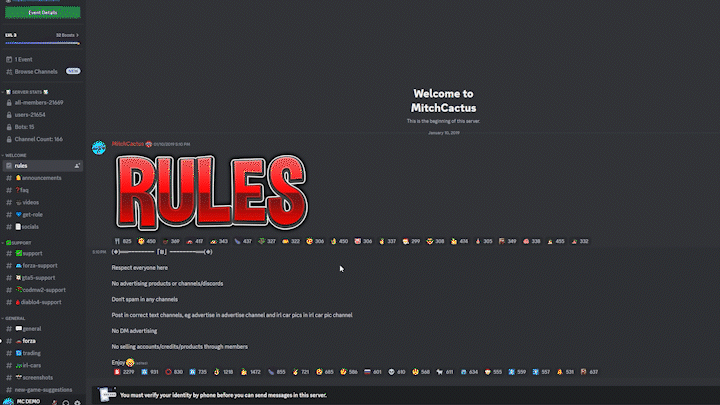
Navigate to the #Support channel and choose the respective game
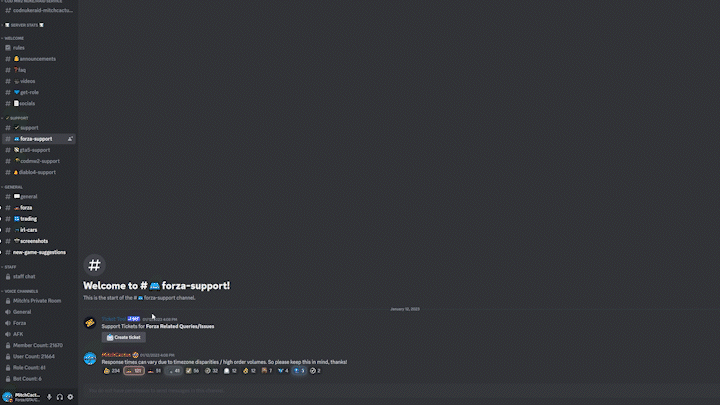
Fill out the quick and easy support form
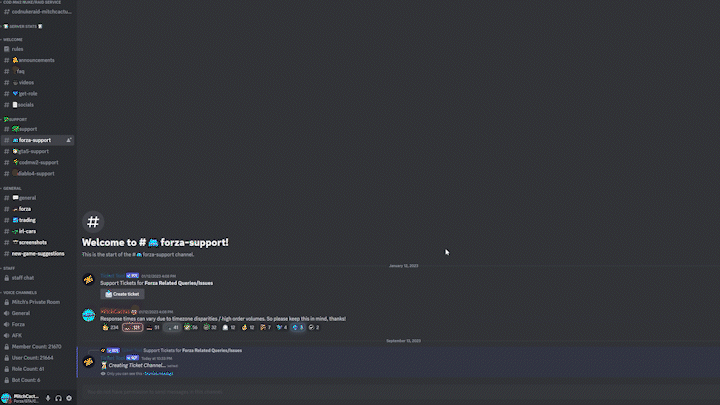
Done!


