If you’re playing Black Ops 6 Zombies, you might want to start a private game to enjoy a more controlled environment with friends or test out strategies solo. Knowing How To Do Private Game Black Ops 6 Zombies is crucial for customizing your gameplay experience without random players jumping in. Let’s break down everything you need to know to set up your private match smoothly.
Getting Started: Accessing the Lobby
Once you’re in the private match menu, you’ll have the freedom to create a custom game tailored to your preferences. This section is where all the magic happens, allowing you to adjust settings, invite friends, and set up the game mode of your choice.
To initiate a private game, head to the game’s multiplayer section. Follow these steps:
- Navigate to the Lobby menu from the main screen.
- Select Find a Match to access game options.
- Scroll down to locate the Private Match option.
Customizing Your Private Match
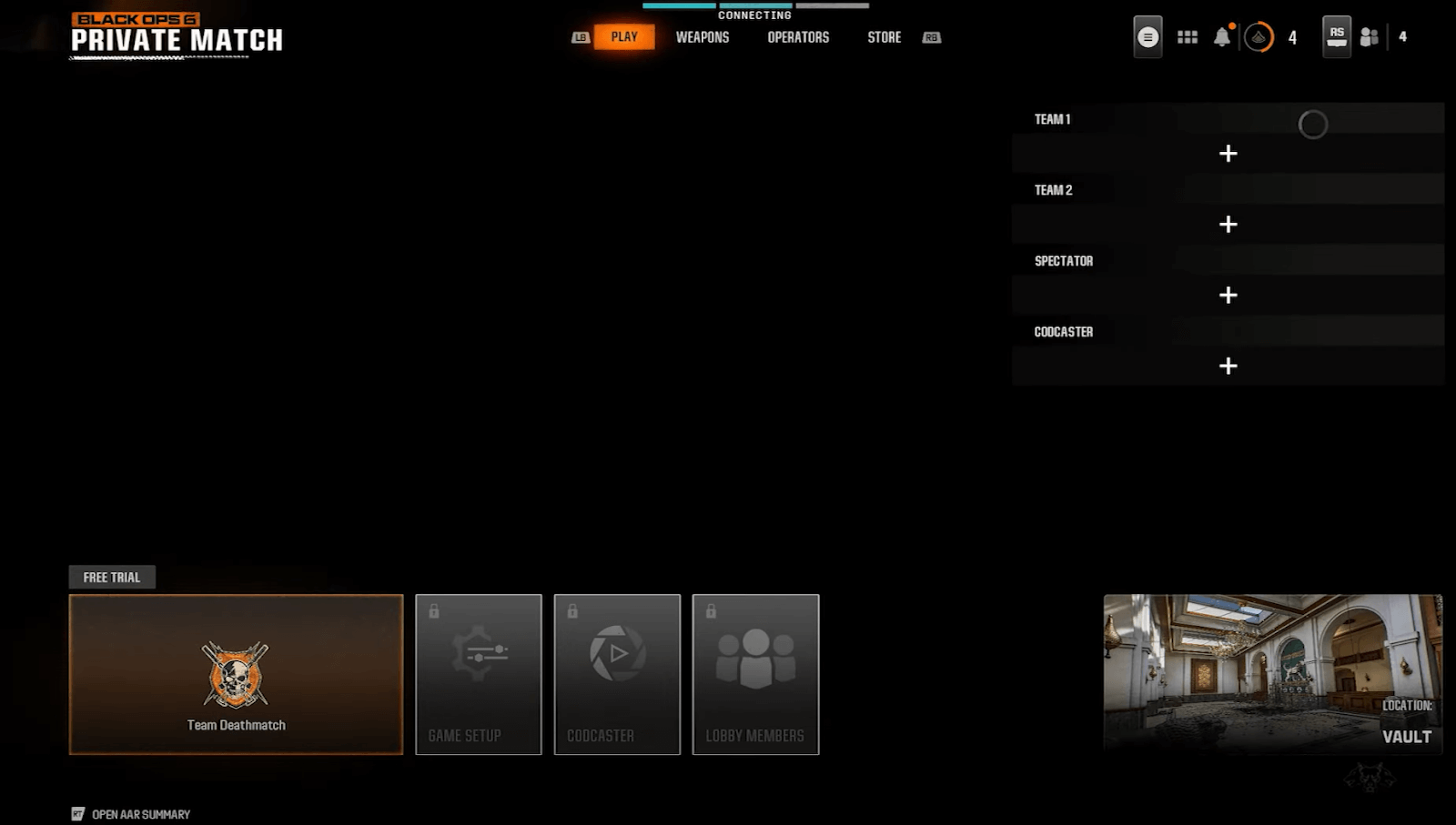
How To Do Private Game Black Ops 6 Zombies revolves around the ability to customize the experience to suit your needs. Here are the key features you can tweak:
Game Modes
You can select from a variety of Zombies game modes depending on your preference. From classic survival to objective-based challenges, the flexibility makes sure of an experience that fits your playstyle.
Map Selection
Choose from an array of zombies maps, including new additions and fan favorites. Each map brings unique layouts, challenges, and strategies, so pick one that complements your team’s goals.
Custom Rules
Tailor the game’s rules to add a personal touch:
- Match Duration: Set how long the match will last.
- Points per Kill: Adjust the reward for each kill to match your desired pacing.
- Health Settings: Change base health levels or enable health regeneration.
- Lives Limit: Cap the number of respawns per player to increase the stakes.
More Options
The game offers additional features to refine the private match experience. These include:
- Hardcore Mode: Reduces the heads-up display (HUD), lowers health, and disables health regeneration.
- Team Settings: Adjust friendly fire, team sizes, and communication rules.
- Spectator Mode: Enable or disable spectator slots for your matches.
Inviting Friends to Your Private Match
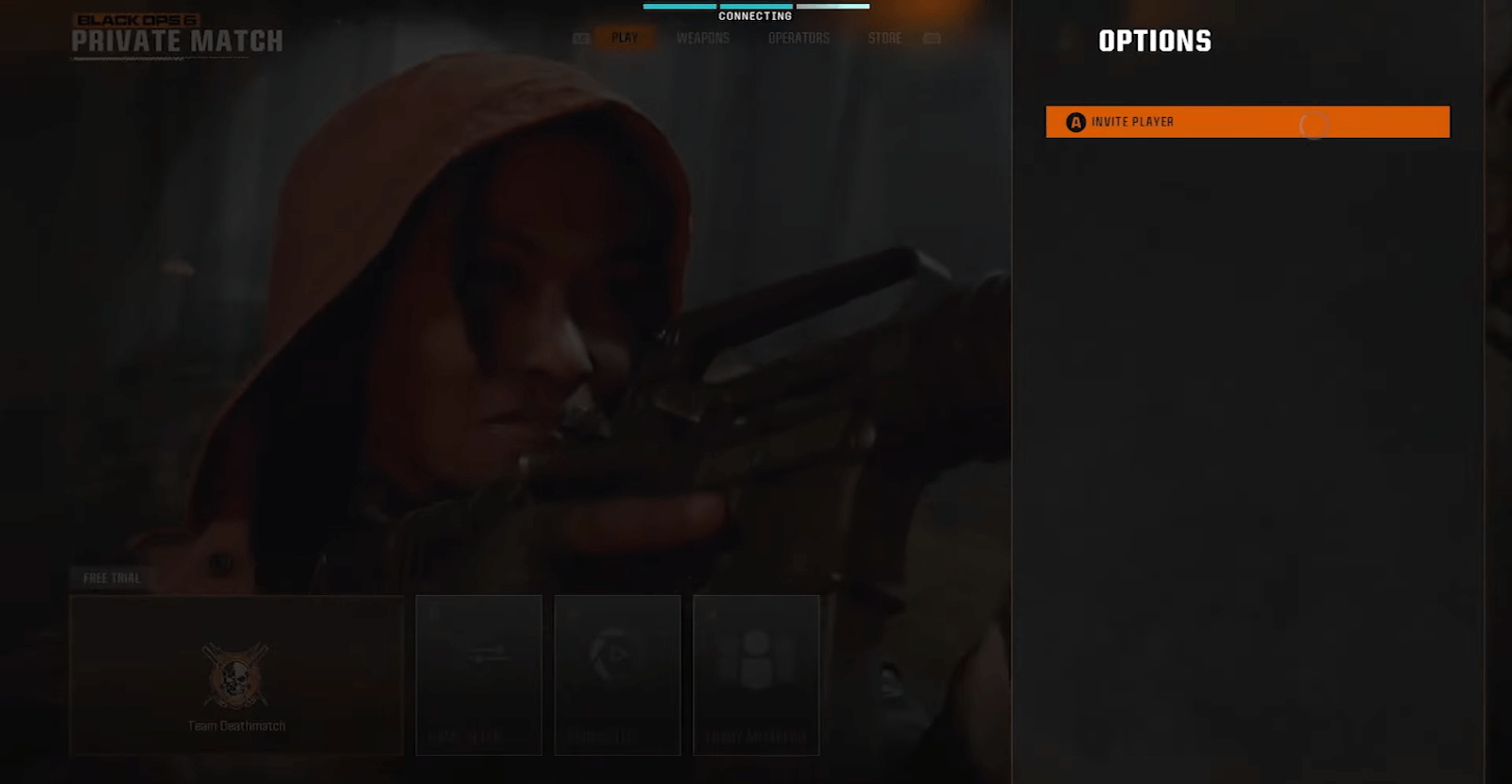
Once you’ve set up the match, it’s time to bring in your friends. Remember to disable Squad Fill if you don’t want random players joining your game. This is a critical step to maintain the privacy of your session.
Here’s how:
- Navigate to the Lobby Members section.
- Use the Invite button to send invites to your friends.
- Once they join, confirm your lobby settings.
Common Challenges and Solutions
While setting up a private game is straightforward, a few hiccups can occur. Here are some common issues and how to resolve them:
Squad Fill Still Adds Random Players
Solution: Double-check that Squad Fill is toggled off. Restarting the setup process may also resolve the issue.
Game Automatically Starts
Solution: Make sure all lobby settings are finalized before initiating the match. Delays in confirming settings can cause the game to start prematurely.
Friends Unable to Join
Solution: You need to make sure that you’ve shared the correct lobby code. Also, verify that all participants have stable internet connections.
Private Matches BO6
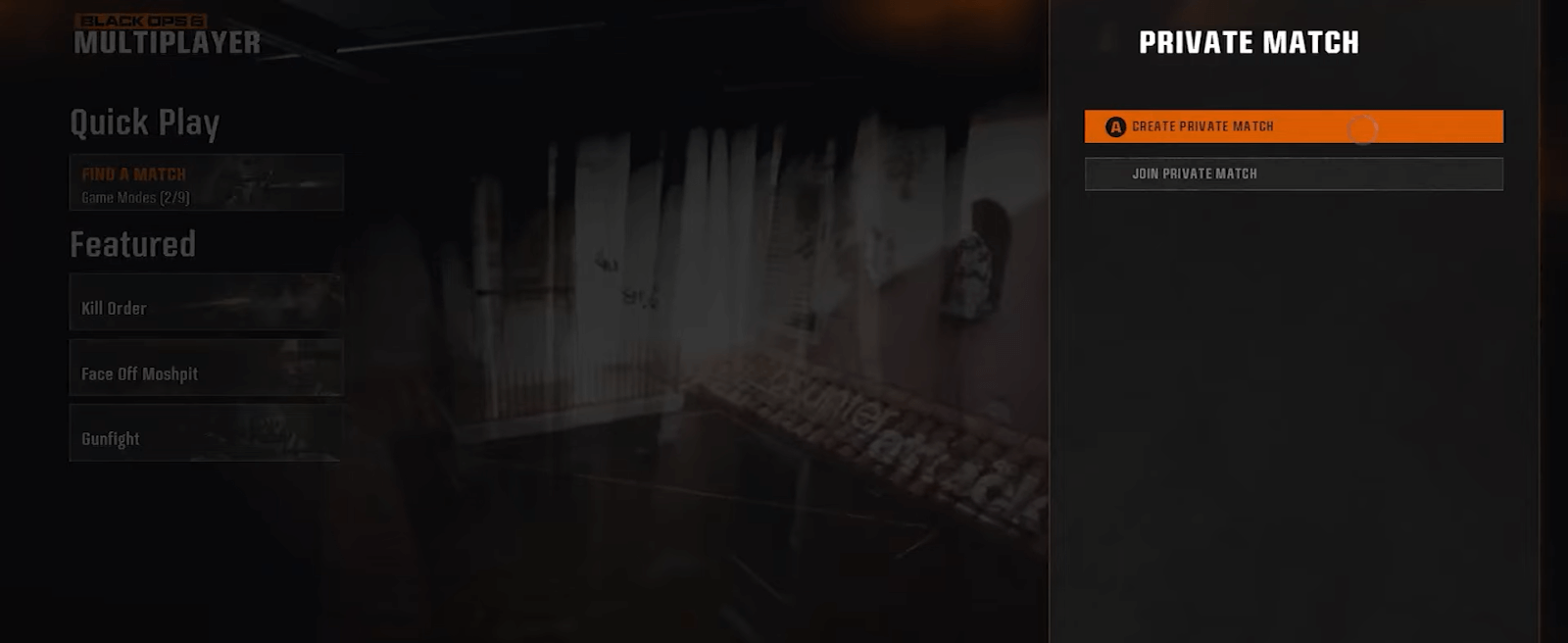
Private matches in Black Ops 6 Zombies allow players to customize and control their gaming environment. This is ideal for those who prefer to avoid the unpredictability of public lobbies. Private games provide endless opportunities for fun and strategic gameplay especially when experimenting with different maps or setting challenging custom rules.
Why grind public lobbies when BO6 Prestige Boosting lets you flex in private matches like a pro? You can improve your rank effortlessly while you experiment with maps, master custom rules, and dominate your tailored zombie apocalypse. You can skip the unpredictability as this boost complements your strategic gameplay, making every private session the ultimate showcase of skill and style.
Wrapping Up
Learning How To Do Private Game Black Ops 6 Zombies is a must for any player looking to optimize their experience. From customizing game modes to inviting friends, the process is straightforward and packed with options to suit every playstyle. With these tools, you can enjoy a tailored Zombies adventure, free from the constraints of public matches.
Latest Posts

















