How to use your Fortnite VBucks Account - Buy Cheap V-Bucks
Here’s how to log in and use the account you received to your Cheap Fortnite VBucks!
How It Works
As explained in the package, there are two ways to get your VBucks.
- Recommended Method: Log into the Fortnite account we provided, and add your main account as a friend. Feel free to purchase any bundles, skins, or items you’d like. After 2 days, you’ll be able to gift them to your main account.
- This is the optimal method, as it ensures your main profile remains completely separate and protected from the account we provided.
- 2nd Method: Link the account we provided to your main Epic Games account as an Xbox profile (If you have an Xbox slot available). This will instantly transfer 13.5k V-Bucks to your main profile.
For a smooth process, we strongly recommend spending and gifting all the V-Bucks as soon as possible to prevent any of the proceeds from expiring on the account we provided.
How To Log Into Fortnite Account’s Email:
Here’s how you can log into the email associated with the Fortnite account we provided, giving you full access to retrieve verification codes etc.
Step 1: Log into the outlook email on outlook.com – This may require a code from the byom.de email that is linked to your account.
- If so, press ‘Email code to ‘eg*****byom.de’, which will display as the byom.de email you received from us.
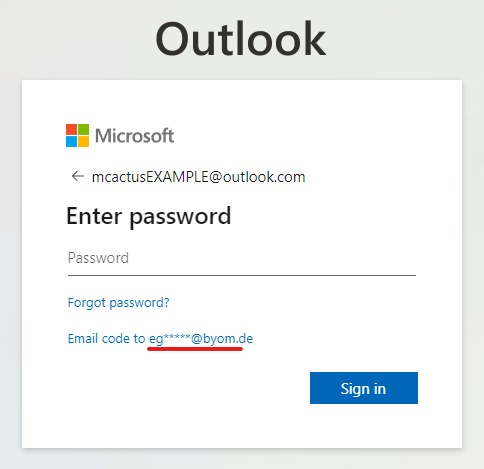
Step 2: After pressing the ‘Email code’ option in Step 1, simply enter in the full ‘byom.de’ email you received. From here, press ‘Send code’.
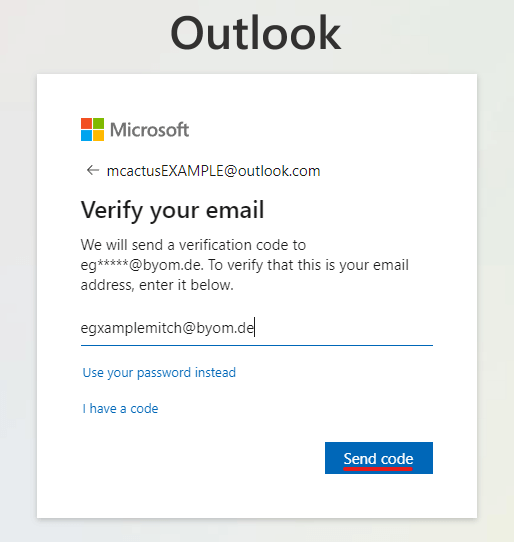
Step 3: Now you’ll need to retrieve your Outlook authentication code from Byom.de – Upon entering the website, just enter in your byom.de email (For example: [email protected]).
Step 4: Upon entering in the email (no password is needed), it will load up the emails received to this address. From here, you can press on the most recent email from Microsoft account team, and you’ll the 7-digit single-use code (as underlined ‘8319155’ is an example).

Step 5: Enter this code ‘8319155’ into Outlook, and you’ll be logged in and ready to go! Need help with these steps? Contact our Live Chat – Enjoy the VBucks!

