How to Log into your Forza Steam Account: MitchCactus
Hello! You are seeing this page as you’ve just purchased a Forza Steam Modded Account from us, here is how you can log-in to the account.
FIRST STEPS:
BEFORE logging into the account on Xbox or Forza, make sure to first log in here: https://forza.net/myforza
-
- On the Forza website, you’ll be prompted to sign in. After logging in, navigate here again: https://forza.net/myforza/banhistory
- If your account is in good standing with no issues, you’ll see the message below. This confirms that your account is ready to use ✅
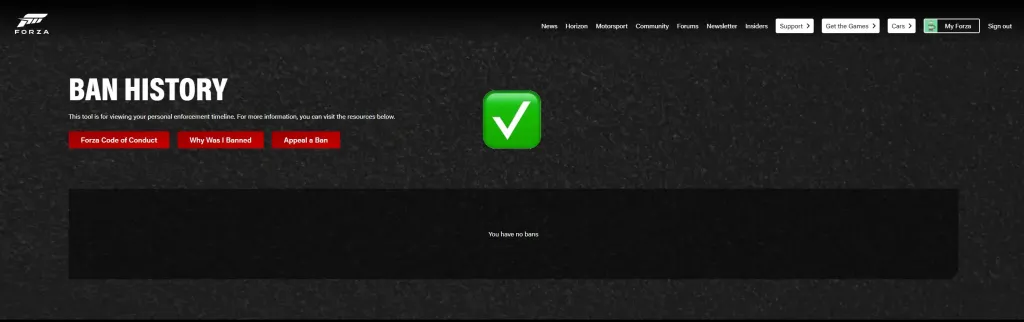
Although it’s unlikely, if there is an issue with the account, it may appear as shown below. If this happens, don’t log into Forza. Instead, just contact us with a screenshot, and we’ll swiftly provide a replacement.
We ask you to check beforehand to ensure you’re never affected—since you’re only verifying the account status on the website before launching the game, you remain fully protected 🛡️

How to Log In:
Here is an example of a log-in you’d have received – Steam User:Pass = x_username : Password | Auth Email:Pass [email protected]/rambler.ru : Egpassword
As shown above, you will have received a Steam User:Pass. You use this Steam Username & Password to log into the Steam account you will have received. Upon logging in, you will be requested to authorise your entry through a code. This is where the email we sent you can be used by you to retrieve this code.
As also shown, you will have received an Auth Email:Pass. We use two main domains for these emails, it will either be an @outlook.com email, or a @rambler.ru email.
For Outlook.com Emails: If your Auth Email looks like: [email protected], you can simply head to outlook.com and enter in the Auth Email + Auth Password. From here, you will be able to retrieve your code.
For Hail3466.cc / xuist.com: If your auth email looks like [email protected], to access the code, head to https://mail.haye3466.cc – Similarly, if it looks like examplewur8@[email protected], head to https://mail.xuist.com to access the code.
For Rambler.ru Emails: If your Auth Email looks like: [email protected], follow the steps below.
You can log into this email at https://mail.rambler.ru (It is slightly inconvenient as the website is in Russian, but we use them as they are far simpler to make whilst still being easy for you as a customer to then change your authorisation email on your Steam account to another of your choice).
You can auto-translate the site contents into English, but eitherway here is what you do:
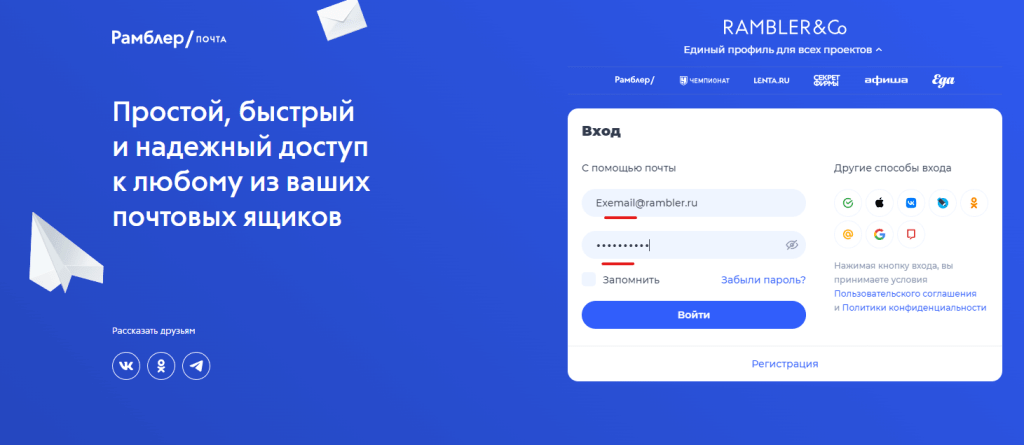
At https://mail.rambler.ru enter in your Auth Email, from here you will be in the email. After this, you’ll see your respective 2FA code in the most recent email. You can use this to authorise your entry into the Steam account log-on we sent. From here, you can change the email/password to one of your choice and personalize the account as you please. Enjoy!
After this, you will see a copy of Forza Horizon 5 that comes with the account that you can log onto. Upon launching Forza, you will be requested to add or log on with an Xbox account, here, you will enter the Auth Email:Pass (rambler email).
After this, you will load up and see all of your desired modded contents 🙂
How to change the Authentication email
The emails that come with the accounts are only needed for your authentication codes to log-in/change information. Once you’ve used them for these purposes, feel free to change them to a mail platform you’re more familiar/comfortable with. To do so, check our the steps in this guide.
Enjoy! Be sure to leave a Review on our Trustpilot page, you’ll be automatically invited to leave one shortly.
Need Help?
2/4 3/4 4/4 Sit back and relax whilst we sort it all out for you!

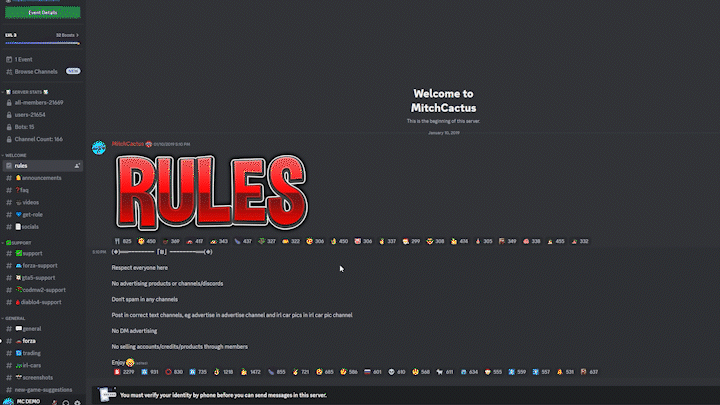
Navigate to the #Support channel and choose the respective game
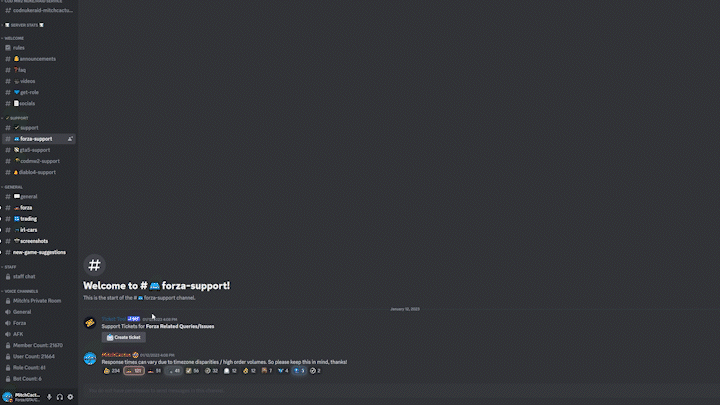
Fill out the quick and easy support form
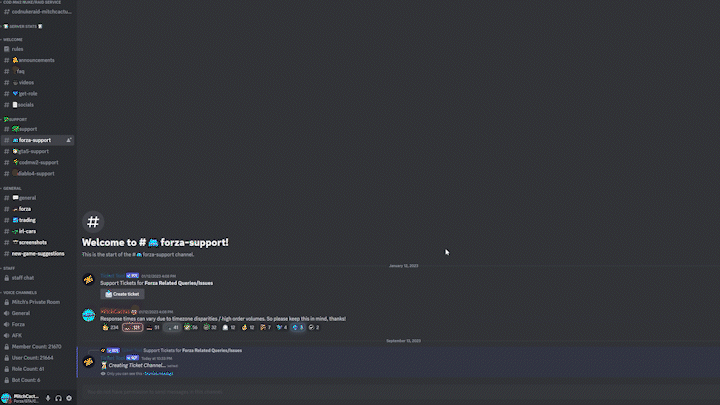
Done!

