Hey! You are seeing this page if you recently purchased a Forza Horizon 5 PS5 Modded Account from us, here is how to log in, and what you need to know.
How to Log In:
Add the new PSN profile to your existing Playstation Account
-
- Use the Email and Password we provided to add the account as a PSN profile on your console.
- Go to your Profile image, select “Switch User”, and then “Add User”. Here, you can log in with the email and password you received from us:

BEFORE You Launch Forza:
Prior to launching Forza, it is extremely important you sync the data from the Cloud:
- Sign in to the account on Playstation
- Go to ‘Settings’
- Scroll down and choose “Saved Data Game/App Settings”
- Choose “Saved Data PS5”
- Download the old save data that comes with the account (which is from when we made it).
- Run the game and you’ll load up all your new contents!
If you need further help, check out this YouTube Guide – It is by a third party creator and a different game, but the exact same process applies to Forza.
Link the Playstation Profile to the Xbox Account
-
- When you launch Forza, you may be prompted to select “Link Accounts.” If this happens, simply visit microsoft.com/link, enter the on-screen code, and sign in using the Xbox credentials provided with the account.
- The login details you received give you access to the PlayStation account, Xbox/Microsoft account, and the Outlook email inbox. If prompted to link accounts, you’ll use these same credentials — for example: [email protected] + Password123.
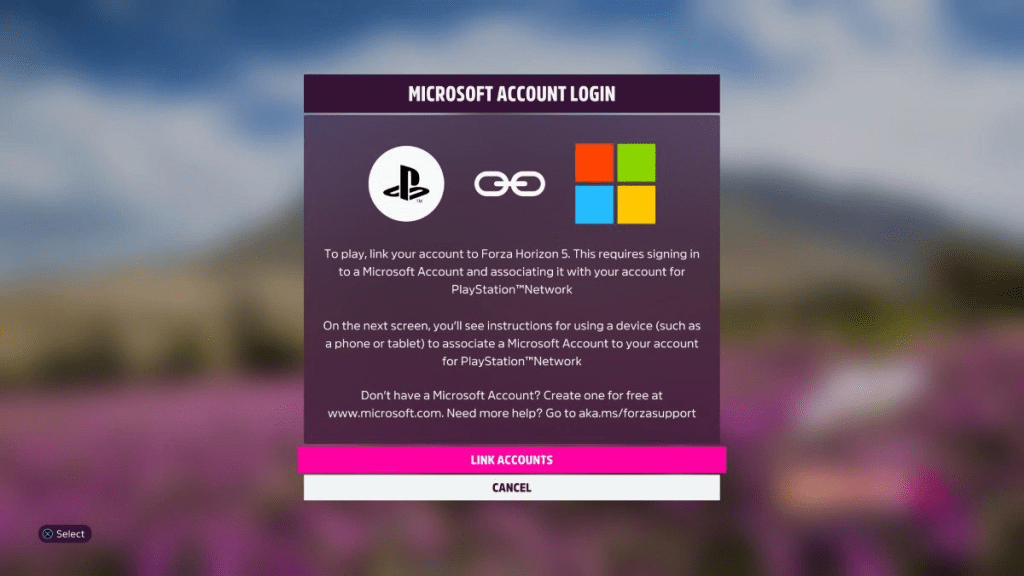
How to use byom.de
We may have a “byom.de” mail inbox linked to the PSN Account you receive. If you require a code from the email, here’s how it’s done:
- Press ‘Email code to eg****@byom.de’, which of course would display as the byom.de recovery email that you received upon ordering.
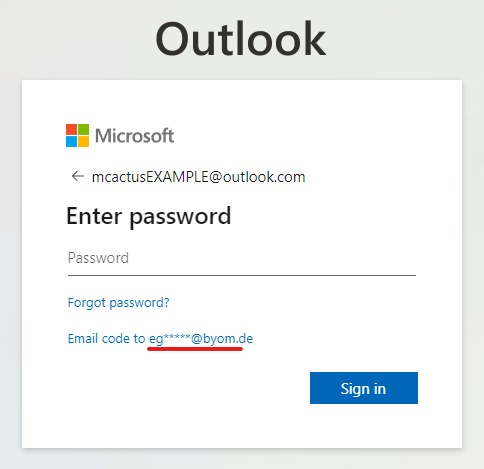
After pressing the ‘Email code’ link, simply enter in the full ‘byom.de’ email you received. From here, press ‘Send code’.
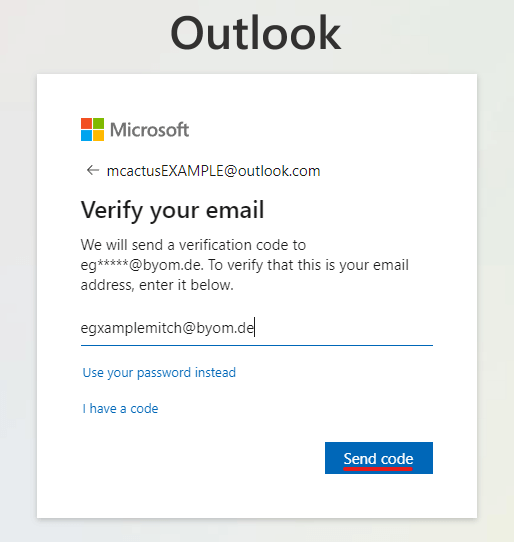
Next, you’ll need to retrieve your Outlook authentication code from Byom.de – Upon entering the website, just enter in your byom.de email (For example: [email protected]).
Next: Upon entering in the email (no password is needed), it will load up the emails received to this address. From here, you can press on the most recent email from Microsoft account team, and you’ll the 7-digit single-use code (as underlined ‘8319155’ is an example).
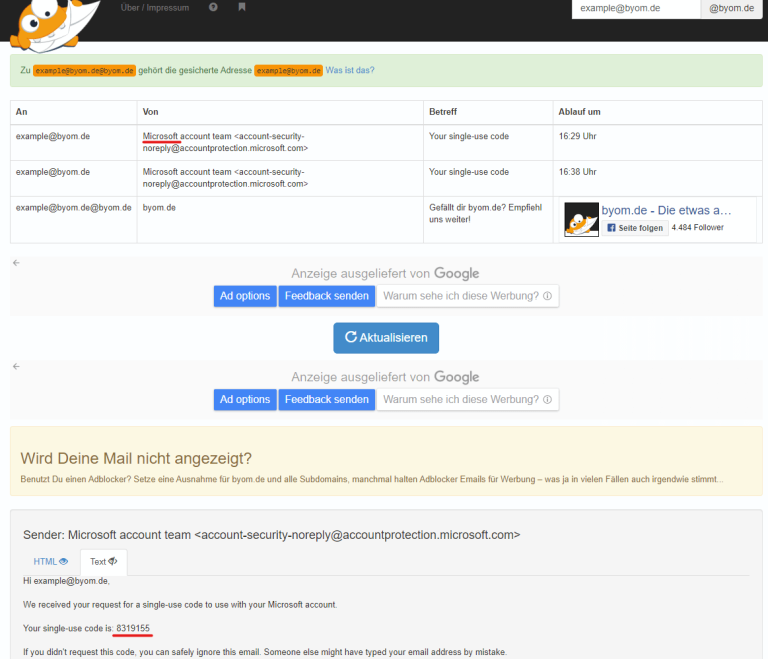
Just enter that code into Outlook and you’re all set!
Troubleshooting
Xbox Account ‘Something went wrong’ – Issue logging in, to fix this, go to account.live.com
This is a very easy fix, it isn’t anything to be alarmed about. In alignment with typical Microsoft Terms of Service, all accounts are to have a form of secondary authentication linked. Whether this is a phone number, or email.
To fix this:
-
- Go to https://account.live.com from a browser
- Log in with the details we sent (Email + Password).
- Confirm a phone number. Select your country code (eg, +1), enter in your number, and click ‘Send Code’.
- Enter in your code. That is all, your account will now be unlocked.
Enjoy! Be sure to leave a review on our Trustpilot Page 🙂
How do I get the New Cars added to Forza put on my Modded Account?
If you’d like us to autonomously add all of the new Series Update cars onto your account, be sure to purchase our Monthly Cars Subscription.
-
- For just $14.99 USD a month, save yourself from needing to complete the endless Horizon Festival challenges and races. Have us take care of it for you!
Need Help? Contact our Live Chat!
-
- For just $14.99 USD a month, save yourself from needing to complete the endless Horizon Festival challenges and races. Have us take care of it for you!

