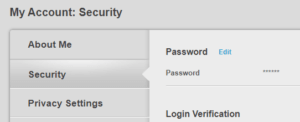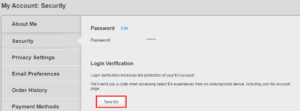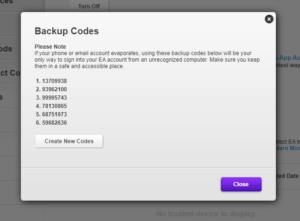How to access your Origin Backup Codes
By retrieving your Origin Backup Codes, it’ll ensure we’re able to seamlessly log into your account without any additional 2FA. As a result, it’ll significantly expedite the delivery process of your FC 24 Coins. Check out the steps below:
- Head to https://myaccount.ea.com/cp-ui/security/index
- Select ‘Security’
3. ‘Turn On’ Login Verification (If Not Already Enabled)
4. Under ‘Backup Codes’, press ‘View’
5. Copy 3 of the valid Backup Codes Above
Done! You’re ready to purchase 🙂