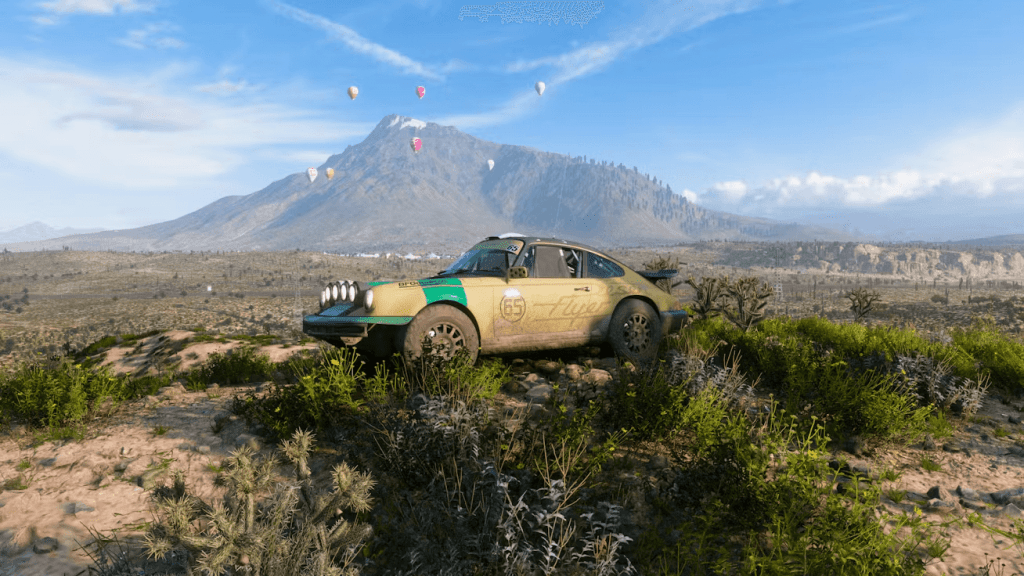Joining Forza Horizon 5 on PC and connecting with friends or players from around the world is simpler than it seems. No matter if you bought the game on Steam, the Microsoft Store, or have it through Xbox Game Pass, this guide will help you get started. Let’s learn how do PC players join Forza Horizon 5.
Step 1: Invite Friends on Forza Horizon 5
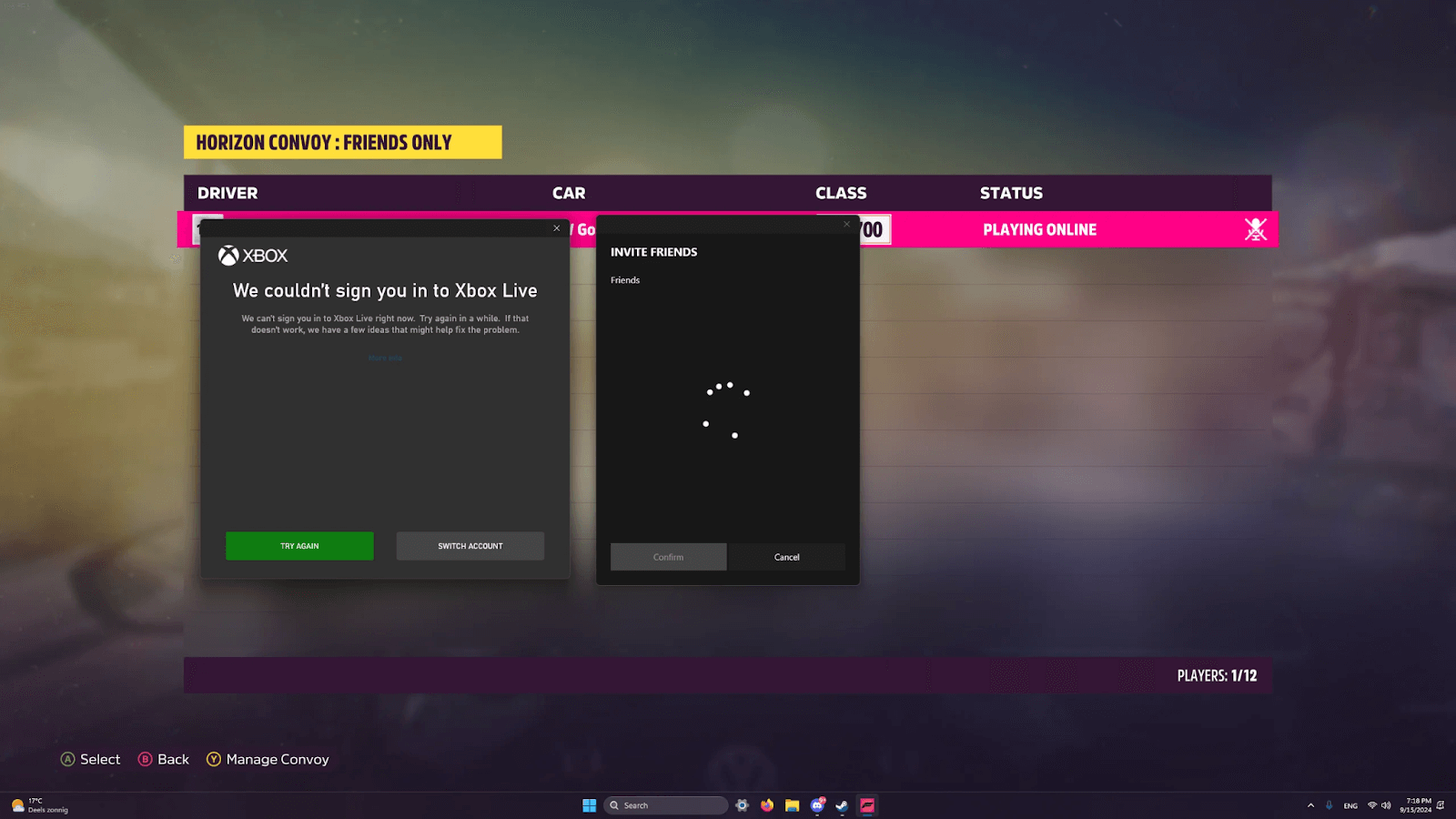
Microsoft Store and Xbox Game Pass Users
- Open the Xbox Game Bar by pressing Windows Key + G on your keyboard.
- Navigate to the Xbox Social tab at the top.
- Use the search bar to find your friend’s Xbox username.
- Click Add Friend to send a request.
Steam Users
- Open the Steam app on your PC.
- Click on Friends and Chat in the bottom-right corner.
- Press the Add Friend button.
- Search for your friend by username or use their unique Friend Code to connect.
If you’re on Xbox Game Bar and want to play with Steam friends, you’ll need to link your Steam account. Look for the Link Account option in Xbox Social to sync your profiles. Moreover, add up on your game resources to compete with friends. Buy Forza Horizon 5 Credits to unlock between 50M and 999M credits, plus optional Superwheelspins and skill points. Delivered quickly and securely, it’s the perfect boost for Xbox, Steam, or PC players.
Step 2: Create or Join a Convoy
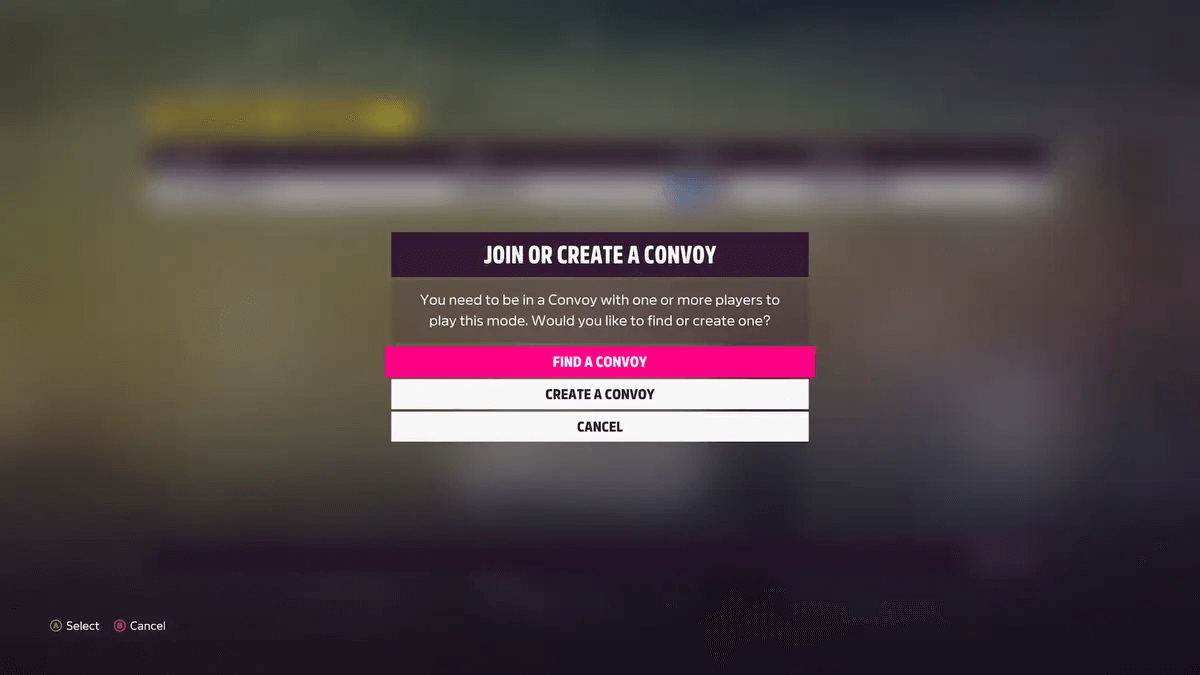
Creating a Convoy
- Launch Forza Horizon 5 and press Esc to open the menu.
- Go to the Online section.
- Select Convoy and choose Create a Convoy.
- Set the convoy type to Friends Only or Open for public matchmaking.
- Click Invite Friends and pick who you want to join from your friend list.
Joining a Convoy
If you’re joining someone else’s convoy, ensure you’ve been added as a friend on their platform. Once invited:
- Check the notification on your game’s social tab or Xbox Game Bar.
- Accept the invite, and the game will automatically place you in their session.
Step 3: Play with Friends or Strangers
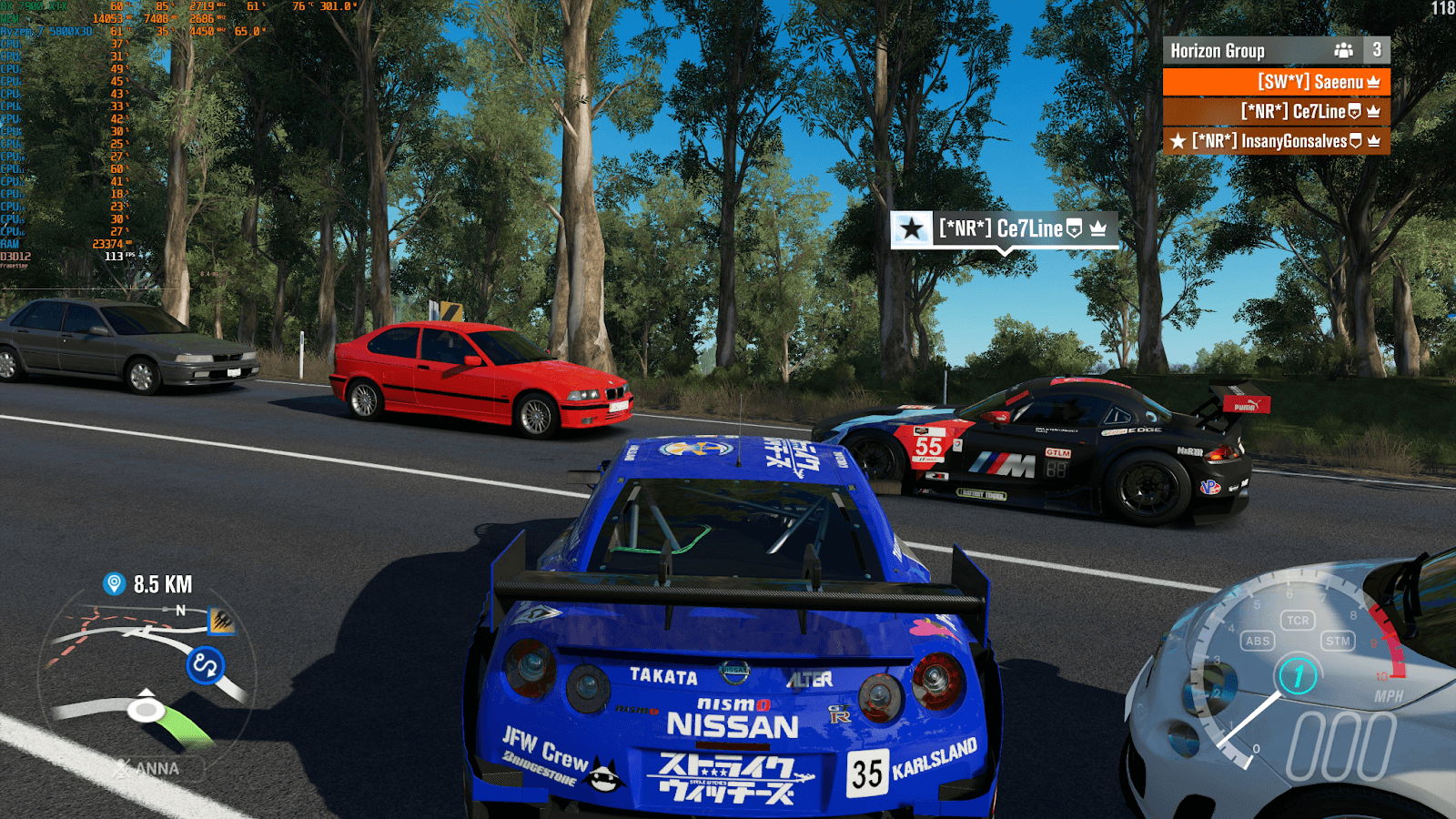
For those looking to meet new people in Forza Horizon 5:
- Navigate to the Online menu in-game.
- Choose Friends and Players instead of Convoy.
- Browse through random online players and send invites.
How To Get A Better Online Experience?
First of all, you need to make sure that all your gaming profiles (Steam, Xbox, Microsoft) are linked. This eliminates unnecessary compatibility issues. For smooth multiplayer, check your internet speed and ensure your NAT type is open in Xbox Network settings. You need to enable voice chat in Xbox Game Bar or use external platforms like Discord for better communication with friends. There’s an amazing way to improve your gameplay while connecting with new players. Forza Horizon 5 Modded Accounts offer credits, rare cars, and Superwheelspins to maximize your experience. Ideal for Xbox, PC, and Steam players, these accounts are safe, fast, and secure. Upgrade your profile and stand out in every race.
Wrapping Up
Joining Forza Horizon 5 on PC is easy when you know the steps. If you’re playing with friends through convoys or racing with strangers, the game delivers an exceptional multiplayer experience.
Related Posts