Call of Duty’s Black Ops 6 campaign has raised eyebrows, not for its story, but its graphics. Despite being the latest installment in the franchise, many players are baffled by the inconsistent visual quality. If you’re wondering, “Why Black Ops 6 Campaign Graphics Look Bad?” we’re breaking it down in this detailed guide.
Is It Hardware or Software?
Many players initially blame their hardware when the game looks subpar. Comments flood forums with complaints like, “My RTX 4080 rig looks like it’s running PS3 textures.” However, this isn’t entirely a hardware issue. Not only just Potato PCs for BO6, even top-tier gaming setups suffer from fuzzy textures, jagged edges, and unrendered assets in BO6 Campaign Graphics.
A Familiar Problem
Black Ops 6 runs on the same engine as Modern Warfare 2019, but something feels off. MW2019 delivered crisp visuals and immersive realism, so what happened here? Developers may have over-prioritized optimization for multiplayer, leaving campaign visuals needing to be addressed. This isn’t new; campaigns often take a back seat to Warzone or multiplayer priorities.
LOD Pop-In and Texture Streaming Issues
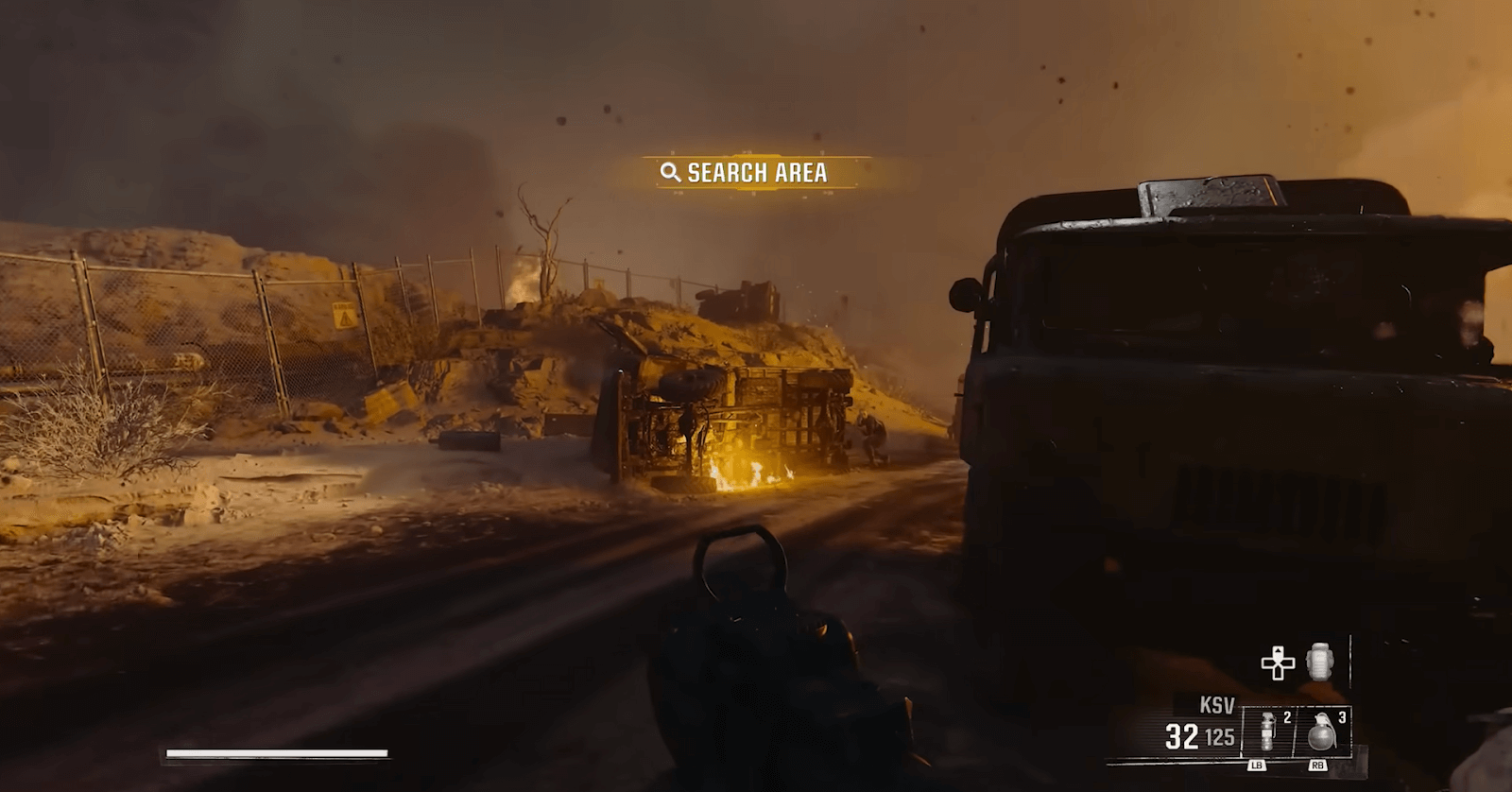
One of the major culprits is the game’s aggressive Level of Detail (LOD) pop-in. You’ll notice textures and assets rendering late, disrupting immersion. Combine this with poor texture streaming, and even high settings feel like they’re stuck in the early 2000s.
The game struggles even more for players using slower drives (HDD instead of SSD). Black Ops 6 is designed with on-demand texture streaming, which downloads assets in real-time. If your connection isn’t fast or stable, textures appear low-res and unpolished.
Poor Optimization Across Platforms
It’s not just PC players complaining. Console users, especially on PS5 and Xbox Series X, report the same lackluster experience. Many say the BO6 campaign looks worse than Black Ops 3, a nearly decade-old game. The issue here isn’t just about resolution; it’s about inconsistent shaders, lighting, and particle effects.
BO6 Campaign Graphics Compared to Past Titles

To really understand the backlash, compare BO6 Campaign Graphics to previous COD games. Black Ops 3 boasted vibrant colors, high-poly models, and stunning effects. Black Ops 6, in contrast, feels flat, with muddy textures and washed-out environments. Even Modern Warfare 2019 had better material fidelity and lighting.
What Can You Do to Fix It?
While we can’t fix the developers’ choices, there are some tweaks you can try to improve your experience:
- On-demand texture streaming is the biggest culprit for fuzzy visuals. Disable it for more consistent textures.
- Shaders directly affect how light interacts with surfaces. Medium settings balance visuals and performance well.
- If your GPU supports upscaling, enable DLSS (Nvidia) or FSR (AMD). These options can sharpen the image while boosting performance.
- Confirm that your GPU drivers are up to date. Outdated drivers can exacerbate rendering issues.
- If online texture streaming isn’t working, rely on local textures for more stability.
Why Are Some Players Seeing Good Graphics?
Interestingly, not everyone is unhappy. Some report smooth, high-quality visuals. This discrepancy often comes down to individual hardware configurations and settings. For example, using a high-speed SSD significantly reduces texture pop-in. Additionally, players on RTX 30 and 40-series GPUs report better performance, possibly due to advanced upscaling techniques like DLSS.
Developers’ Silence Speaks Volumes
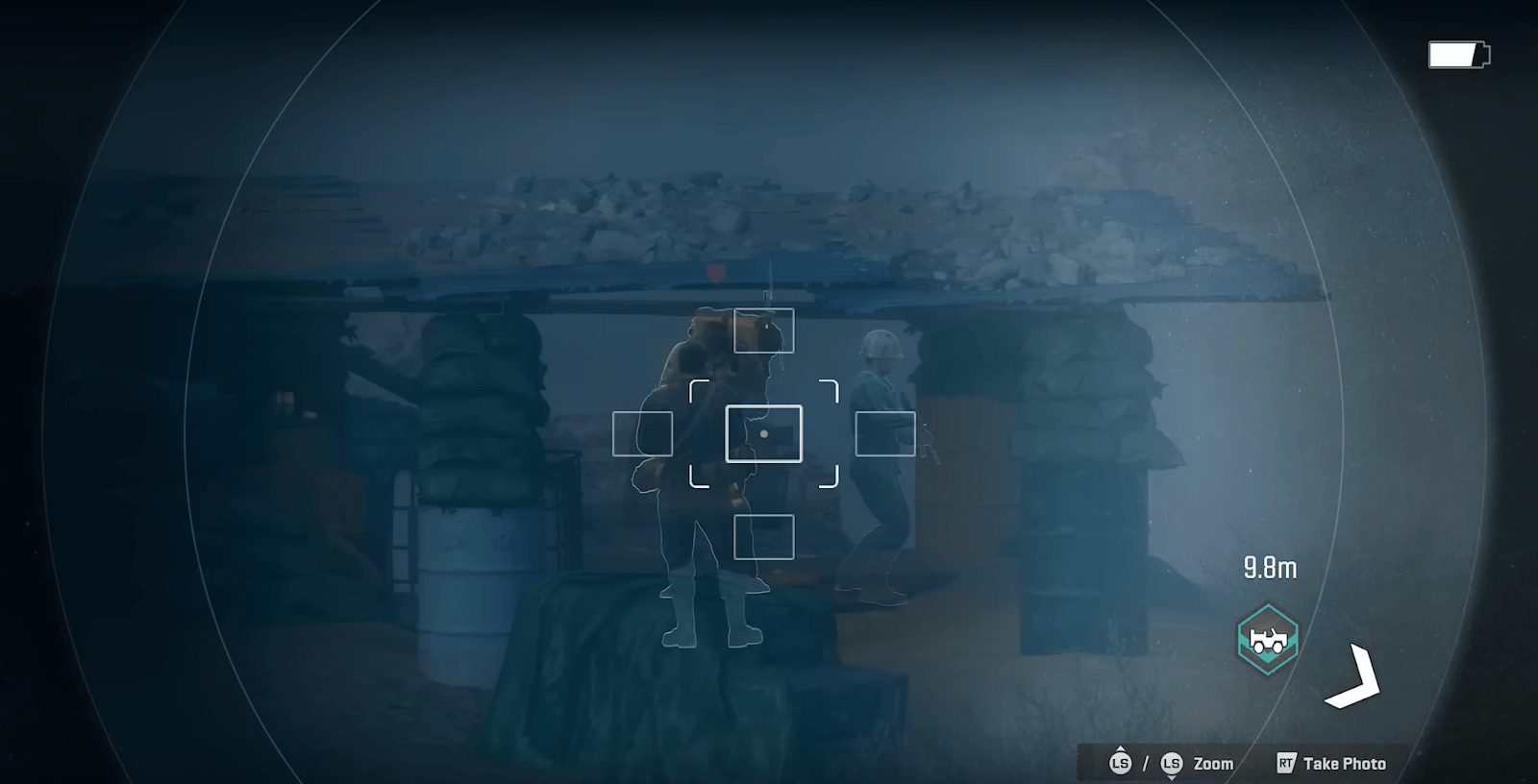
Unlike previous Call of Duty titles, Treyarch has remained quiet about these issues. This silence frustrates players who expect premium visuals from a $70 game. Some speculate that upcoming patches may address these problems, but for now, we’re stuck with what we have.
Expectations in BO6 Campaign Graphics
Part of the backlash stems from high expectations. Call of Duty players have grown accustomed to polished campaigns with each new release. When a flagship title like Black Ops 6 underdelivers, it’s hard not to feel let down. While Warzone and multiplayer modes may justify the game’s price, campaigns still matter to many players.
Why It’s A Missed Opportunity
So, Why Black Ops 6 Campaign Graphics Look Bad? It’s a mix of technical flaws, design priorities, and perhaps even rushed development. Despite its visual shortcomings, the game still offers fast-paced action and a gripping story. But if you’re playing for visuals, this campaign may not be your favorite.
At its core, Black Ops 6’s campaign feels like a missed opportunity to showcase the franchise’s visual prowess. Let’s hope future updates, or the next installment, rectify these issues and bring the series back to its graphical glory.
The fixes we shared can also help in getting those best graphics. If you’re struggling to keep up with BO6’s grind while optimizing your gameplay visuals? The BO6 Nebula Camo Unlock saves you time, letting you focus on fine-tuning your smooth gameplay experience. While you adjust your settings, disabling on-demand texture streaming, balancing shaders, and enabling DLSS or FSR for sharper visuals, our boost ensures your arsenal is ready. No hacks, no shortcuts, just a legitimate and reliable service unlocking the rarest rewards. Keep your game looking smooth and your weapons looking deadly.
Latest Posts

















