Black Ops 6 Zombies Attachments not working can ruin a perfect loadout. If this issue pops up, your advanced barrel or sight might vanish. Many blame patches or random bugs for Black Ops 6 Zombies Attachments not working. Others see locked guns revert to default, calling it weird. Meanwhile, this problem prompts the question: how do we fix it?
Hunting for Missing Files
Start by verifying game files. On PC, run the file check through your launcher. This identifies corrupted data that can cause missing attachments. If console-bound, restart the system. That fresh boot might restore attachments. Next, confirm you have the newest patch. Treyarch often pushes stealth updates, so you might lag behind. Outdated versions typically break loadouts.
Leveling Your Weapon
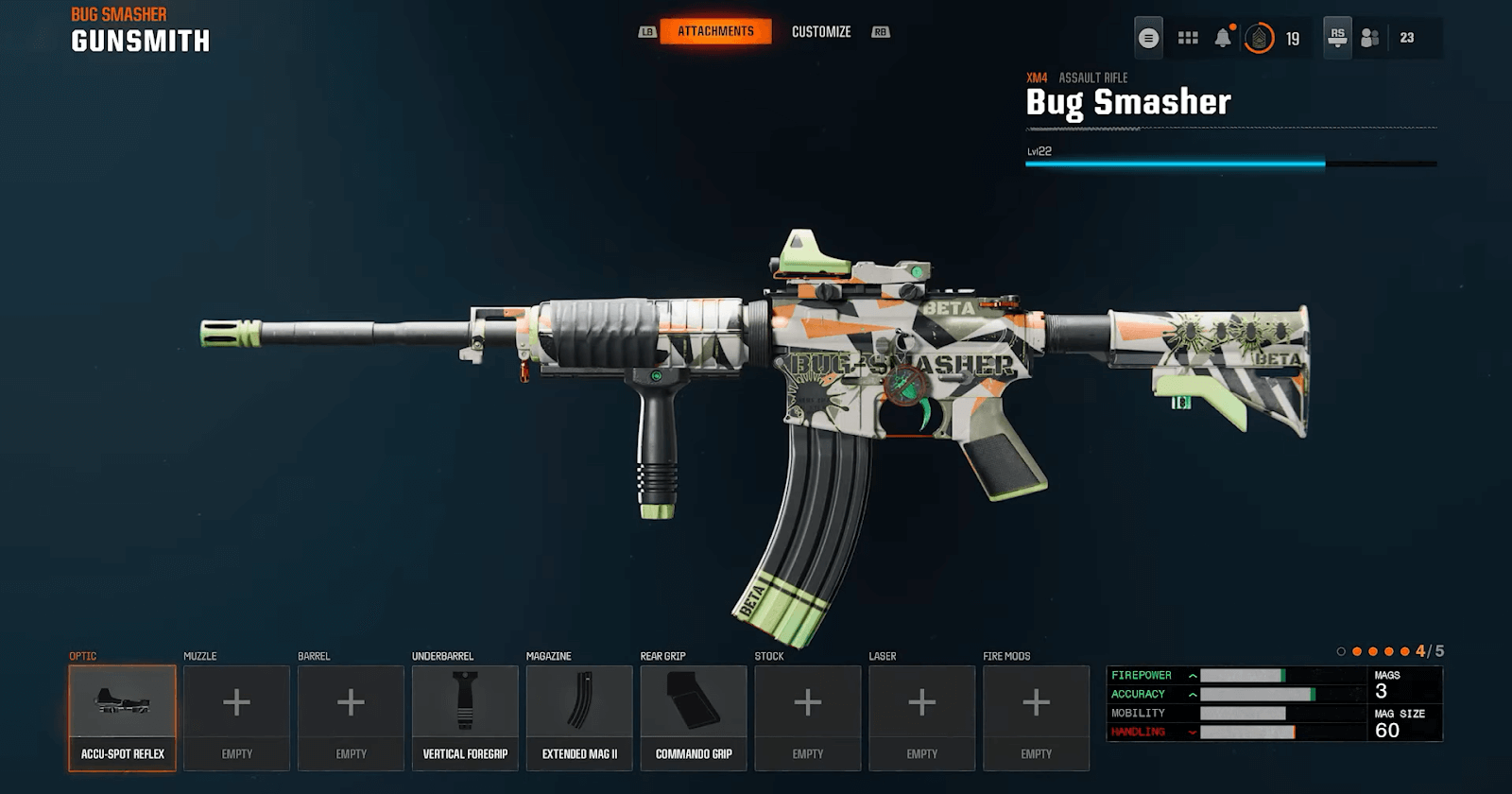
Check weapon level requirements. Some attachments remain locked until you raise the gun’s rank. People assume an unlocked scope is universal, but certain items demand level 20 or more. If you equip such attachments early, they vanish mid-game. The mismatch triggers forced reverts to default parts. Make sure your weapon meets each attachment’s rank threshold. Attachments sometimes vanish mid-game if your weapon level is too low. That’s why focusing on rank thresholds is crucial. Our Call Of Duty BO6 Max Weapons Boost takes care of the grind. This max weapon boost helps you unlock each scope and muzzle properly. So you can upgrade swiftly, then dominate every match effortlessly.
Blueprint Conflicts
Blueprint conflicts create weird issues. Suppose you apply a custom blueprint, then manually switch a muzzle. The next match might revert everything. In some cases, you must remove blueprint attachments entirely. Then reapply the desired parts individually. This sidesteps the blueprint’s internal settings that override your picks. Doing so often stabilizes your loadout.
Mode Switching
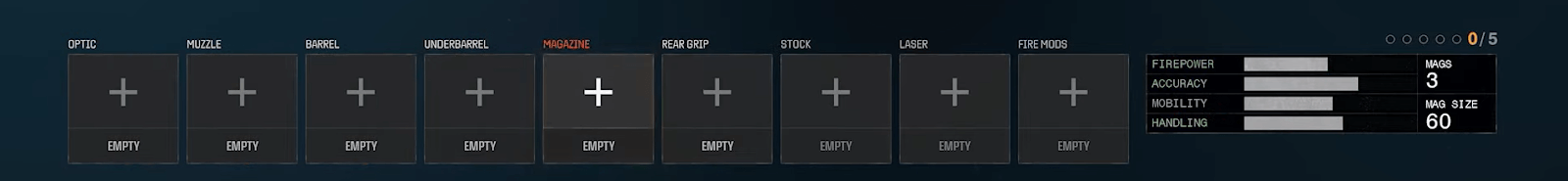
Try switching game modes. Some players find attachments vanish in one playlist but function in another. Jump between standard Zombies, Directed Mode, or private matches. If your gear works in private lobbies but fails in public matches, the problem might be server-based. Wait for a patch or contact Activision support. They compile bug reports from all corners.
Reinstall as Last Resort
Consider a reinstall if everything else fails. That might sound extreme, but missing files sometimes hamper attachments. On PC, uninstall and reinstall the game. On the console, do the same or verify data integrity if your platform supports it. This step can rescue a borked install. Finally, confirm no hardware issues exist on your end.
Account Link Woes
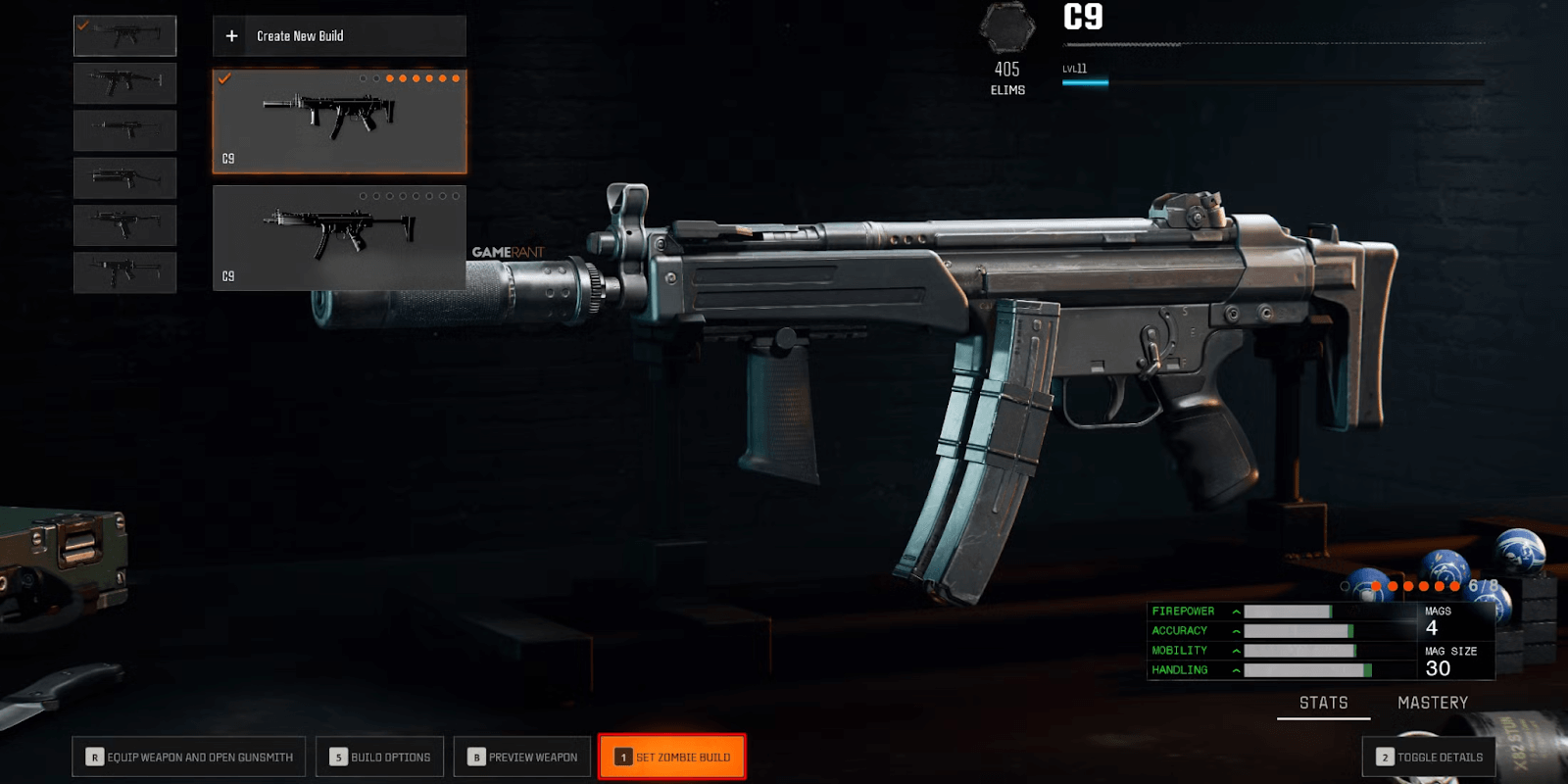
An especially odd scenario involves locked attachments re-locking mid-match. That signals a deeper glitch with your profile. Some players fix it by un-linking and then re-linking their Activision accounts. Others swap from Steam to console temporarily. If you see your unlocked parts turn gray or vanish, explore your account link settings next.
Conclusion
Truly, the question is: how do we handle Black Ops 6 Zombies Attachments not working? Often, a simple patch or file verification suffices. The dev team continues patching. Meanwhile, players try everything from blueprint deletion to console resets. Typically, solutions revolve around verifying files, re-linking accounts, or leveling weapons properly. If all else fails, push a support ticket. Don’t surrender your undead arsenal to random bugs. Tackle them head-on, and restore your Zombies loadout to lethal glory. Meanwhile, improve your Warzone game with COD BO6 Abyss Camo Unlock. This boost by MitchCactus provides you with an unstoppable style while you crush zombies.
Latest Posts










![Black Ops 6 Zombies Attachments Not Working [Fixed]](https://mitchcactus.co/wp-content/uploads/2025/01/AD_4nXet9de9qJWEN7OtOXP8OzxYSxmPfagmfM17IBQvJHozrNV_wLU4E_I8P7WyqZXenYB2gT-FxHIsjRL3SC-U6FPRV-pLKuRG1BSDjpLxED7KYJaNiPQ1G6A682hn6m2_suF2PmRBHw.png?w=1024)






