How to Log into your GTA Account
Hey! Thank you for purchasing a GTA 5 Modded Account from us. Here’s a guide on how to log into your account, which covers the following:
- How to add the account as a new profile
- How to authenticate your login
Firstly, it depends on which platform you’re on:
Xbox Users:
On Xbox, you’d add this as an additional profile (using the email + password log-in)
- https://support.xbox.com/en-AU/help/account-profile/manage-account/add-remove-account-xbox-one
Playstation Users:
For PS4/PS5, you’d go to PS4/5 Main Menu -> New User -> Create a User -> Accept -> Next
PC Users:
PC is quite self-explanatory, as it is a separate account you log into, unlike consoles where you just add a new profile.
- Steam + Epic Games Store: Log in and enter the details you received.
- Rockstar: https://support.rockstargames.com/articles/360001491567/Signing-into-a-Different-Rockstar-Games-account-when-using-the-Rockstar-Games-Launcher
Retrieving an Email Code
To access your account, you’ll usually require an authentication code from the email. In order to proceed, check which email came with your account. For example, it could have been mitchcmail.com or rambler.ru.
Mitchcmail.com or Gtamail.org Emails:
If your account was in the format of a mitchmail.com/gtamail.org email, follow the following steps.
For example: Login: [email protected] | Password: Demo123 | E-mail login: [email protected] | E-mail password: Demo123
- Visit the website, either https://mitchcmail.com or https://gtamail.org, depending on the login credentials you received.
- Enter the details, for example:
- Email: [email protected]
- Password: Demo123
- Search for the latest email containing your code.
- Enter it on your platform to log in successfully, done!
Rambler.ru Emails:
If you received a rambler.ru email, such as: [email protected] DemoPassword
However, when logging in, it’s very likely that you’ll need a 2FA code sent to the provided email. To access this email, follow these steps:
- Head to the website https://mail.rambler.ru (You should have a prompt to translate to English)
- Enter in your login details (see below)
- Find the latest email containing your code.
- Enter it on your platform to log in successfully, done!
- From here, you can remove this email from the GTA 5 account you received and add another one of your liking.
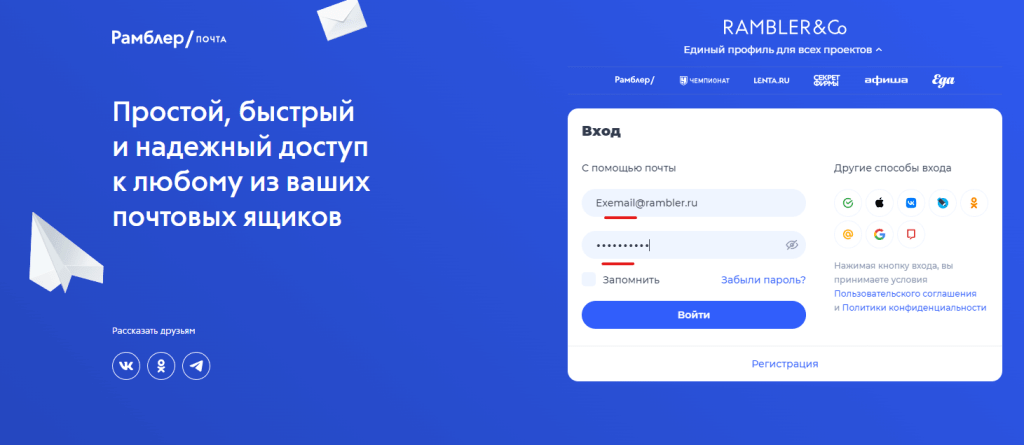
Need Help?
2/4 3/4 4/4 Sit back and relax whilst we sort it all out for you!

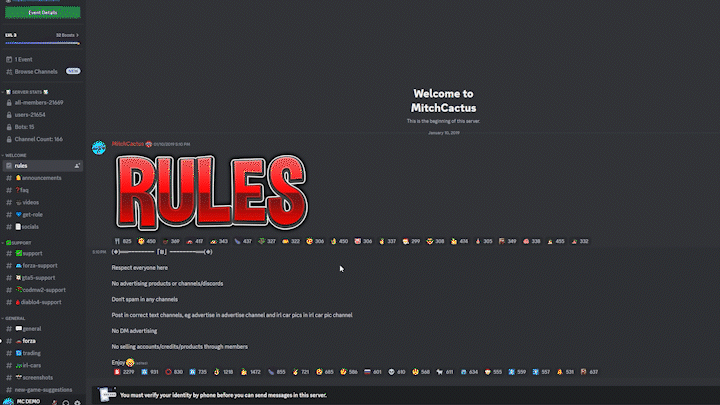
Navigate to the #Support channel and choose the respective game
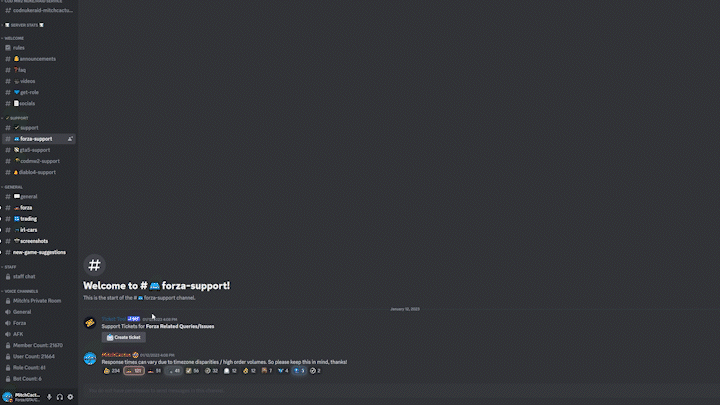
Fill out the quick and easy support form
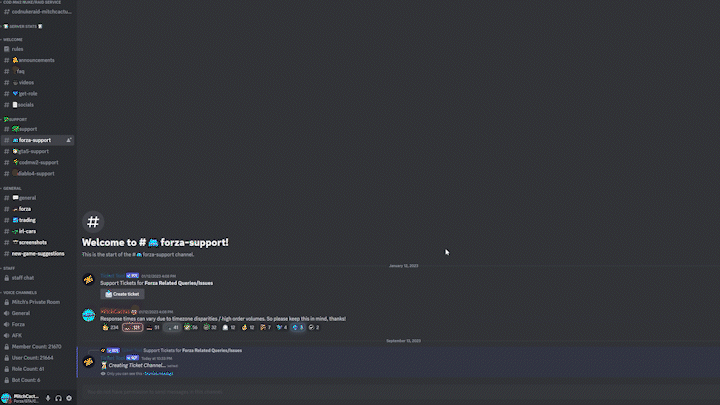
Done!

