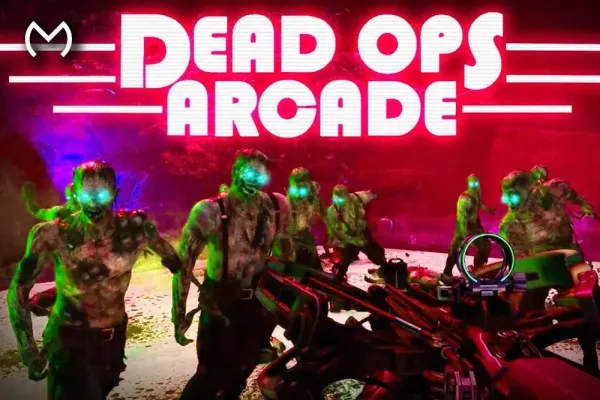Call of Duty: Black Ops 6 allows players to have a fresh slate for all of their in-game stats with different Black Ops 6 guns. Once you’ve played a couple of matches, you’ll get curious about checking up on your performance and tracking it down. Only a professional player or seasoned veteran has the ability to get to the top of the leaderboards by jumping into their first Call of Duty: Black Ops 6 Multiplayer match.
It’s going to take you a lot of time to explore every nook and corner of the new maps, the tips and tricks surrounding them, and figure out which ones you’ll like the most. Moreover, unlocking Scorestreaks and similar equipment items significantly impacts your overall performance. This article will discuss how players can check their combat record, KD, weapon stats, and more!
Checking Black Ops 6 Leaderboards, Combat Record, & More
Call of Duty players can keep track of their Multiplayer and Zombies performance by heading to the Black Ops 6 “Barracks” tab. Many players track their performance to see how they’re doing in the game and how to enhance performance. However, if you don’t know where you can find the correct section, then here’s a step-by-step guide below to make the task a whole lot easier:
- Head to the Call of Duty: Black Ops 6 Multiplayer menu.
- Scroll down to Barracks.
- Check your specific Leaderboards, Combat Record, and Medal Collection.
In the Combat Record, gamers can get a complete view of the total time they’ve played the game, recent matches, the number of games they’ve played, the KD ratio, average kills per match, win-loss ratio, and so much more. Next up, we have the Call of Duty: Black Ops 6 Medal Collection, which displays all Multiplayer and Zombies Medals that you’ve gained.
It also shows all of the Medals that are left for you to earn and how you can accomplish this amazing feat. Once you’ve played five Multiplayer matches, you’ll be put on the Leaderboards and can easily keep an eye on the Friend Snapshot to check how your stats are doing against your Call of Duty pals. Moreover, the game also features an exciting Zombies Friend Snapshot once you’ve completed five Zombie matches. You can explore other aspects of the CoD game!
That’s all the information there is to know about checking your stats in Call of Duty: Black Ops 6. If you wish to top up those weapon stats, you can start working on your skills, especially the lethal SMGs. Before that, you should check out our guide to the best SMGs to help you dominate the battlefield. On the other hand, if you wish to get your hands on affordable CoD Points at the lowest price, you should head to the MitchCactus website.