It may sound simple but it’s quite tricky when it comes to switching accounts on Steam Marvel Rivals. Almost all Steam games link your account and progress to the game account. However, in the case of Marvel Rivals, your progress links directly to your Steam profile. So, it means that if you want to play on another account, you’ll need to fully sign out of your current Steam profile and log into a different one. And also, it’s not that simple to do. You have to do it right if you want to switch to a smurf account or for whatever reasons you have.
We are going to walk you through every method that works across platforms.
Why You Can’t Just Switch In-Game
Marvel Rivals does not allow you to log out and log in on a different in-game profile without switching your Steam account completely. This is because your Marvel Rivals data is directly linked to your Steam credentials.
As soon as you start the game, it extracts your Steam ID and loads data from that account. Therefore, if you want to access another profile or begin anew, your only sure route is to utilize a different Steam account entirely.
How To Sign Into Another Steam Marvel Rivals Account
Let’s break the process down step by step. It takes less than five minutes.
Step 1. Close Marvel Rivals completely. Make sure the game isn’t running in the background.
Step 2. Exit the Steam client. Use the Steam menu at the top left and select “Log out.”
Step 3. At the login screen, enter the credentials of your other Steam account. If you don’t have one, create a new Steam profile.
Step 4. Launch Steam, download Marvel Rivals if it isn’t already installed, and open the game.
Once inside, you’ll be using a fresh Marvel Rivals account attached to that Steam account. Keep in mind that any items or rewards unlocked in your previous profile won’t carry over.
Read Also: Marvel Rivals – Venom’s Bubble Pop Event Guide
What If You Played During Closed Beta?
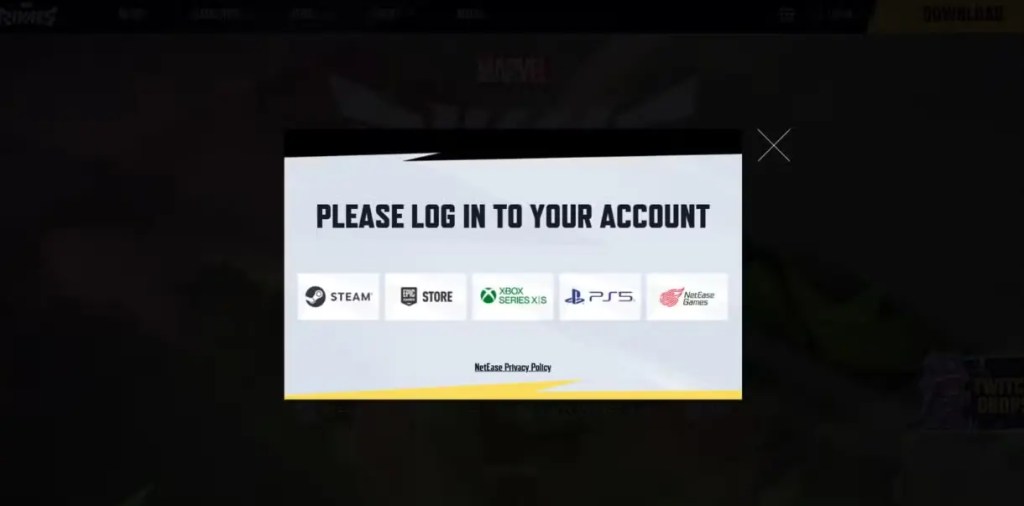
If you were in the closed beta, you may be wondering if there was anything carried over or skins. The short answer is, nothing is carried over except for a certain skin. That closed beta skin will be in your in-game mailbox the first time you log in again on Steam, provided you logged in the same Steam profile while testing it.
No other XP, currency, or equipment will carry over. Beta progress has also been erased for launch. In case your beta skin fails to appear, attempt relaunching the game or reach in-game support.
Switching Accounts Using Epic Games
You don’t have to keep switching Steam accounts if you choose otherwise.
There’s an option: install the game using the Epic Games Store. You may then use another Epic account and generate a new Marvel Rivals profile accordingly. This is a good approach if you’d like one primary account on Steam and a secondary account on Epic.
It’s also a good approach when you’ve reached a plateau in ranked play or wish to distinguish between casual play and competitive play. Just be sure you have sufficient storage space available. Having the same game twice (Epic and Steam) can consume gigabytes in no time.
Steps:
- Install the Epic Games Launcher on your system.
- Log in with a new or alternate Epic Games account.
- Search for Marvel Rivals, install it, and start the game.
Console Users Can Switch Too

If you’re a console user, it’s even simpler. Just log out of your Xbox or PlayStation account and log into another one. Then, launch Marvel Rivals. A new game profile for that console account will be created automatically.
This is the same as Steam, it’s associated with your system-level profile. Marvel Rivals currently doesn’t have a separate login screen or an account linking mechanic, so your system profile is the only one that counts.
Read Also: Marvel Rivals Emojis – How To Use
Final Thoughts
Logging into a different account on Steam Marvel Rivals is not as easy as fans would want it to be. Nevertheless, the process is simple. You need to log out of your existing Steam account, log into another account, and restart the game. For Epic Games users or console gamers, the same applies, switch system login and restart the game. Progress is linked to your launcher account, and not a universal profile. If you desire multiple accounts, you’ll require multiple system accounts. There’s no cross-save or merging accounts at present.
It’s also worth mentioning that MitchCactus provides premium Marvel Rivals Hero Proficiency Boosting service. You can bypass the early grind and unlock Lord-Tier Proficiency on any hero. This allows you to access special sprays, K.O prompts, and level up faster than doing it by hand. It’s 100% safe, fast, and used by thousands of players.














