Grinding for camos in Black Ops 6 is challenging, but tracking progress shouldn’t be. Many players are struggling to check camo progress efficiently, especially mid-game. You’re not alone if you’re tired of navigating multiple menus or exiting matches just to see your progress. This guide will break down the best ways to check camo progress in Black Ops 6 to stay on track without losing momentum.
Built-In Way to Check Camo Progress
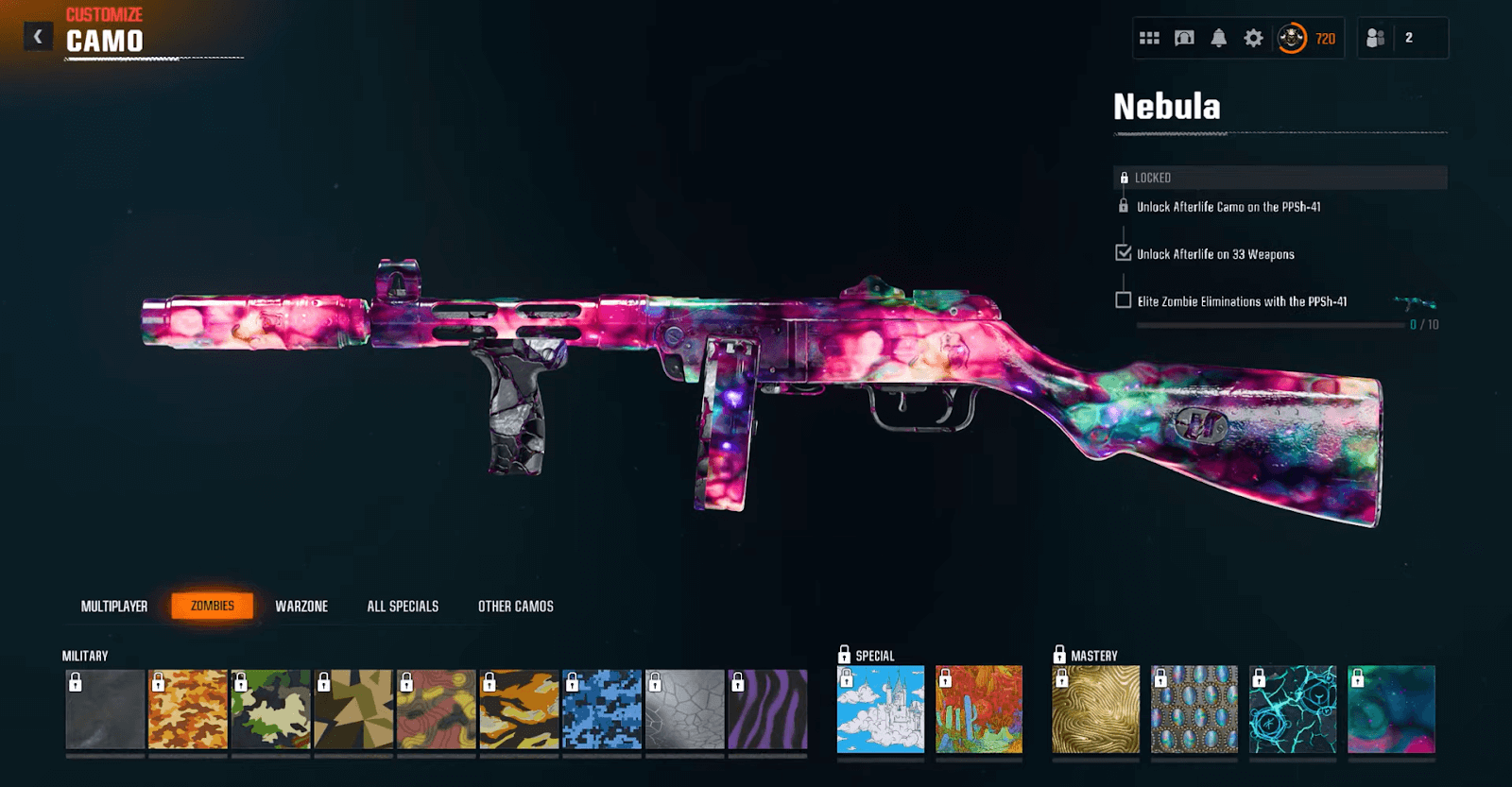
The in-game Gunsmith is the most direct way to check camo progress in Black Ops 6. Here’s how:
- Open the Loadout Menu in multiplayer or Zombies.
- Select the weapon you’re grinding.
- Enter Gunsmith and navigate to the Customization Tab.
- Click on Camos, then hover over the one you’re working on.
Checking Camo Progress Mid-Game
If you want to check camo progress without leaving a match, the in-game tracking system is inconsistent. Some players report occasional pop-ups showing progress, while others see nothing. This issue seems tied to certain updates and game modes. The following aren’t perfect solutions but offer ways to check camo progress without fully leaving your session.
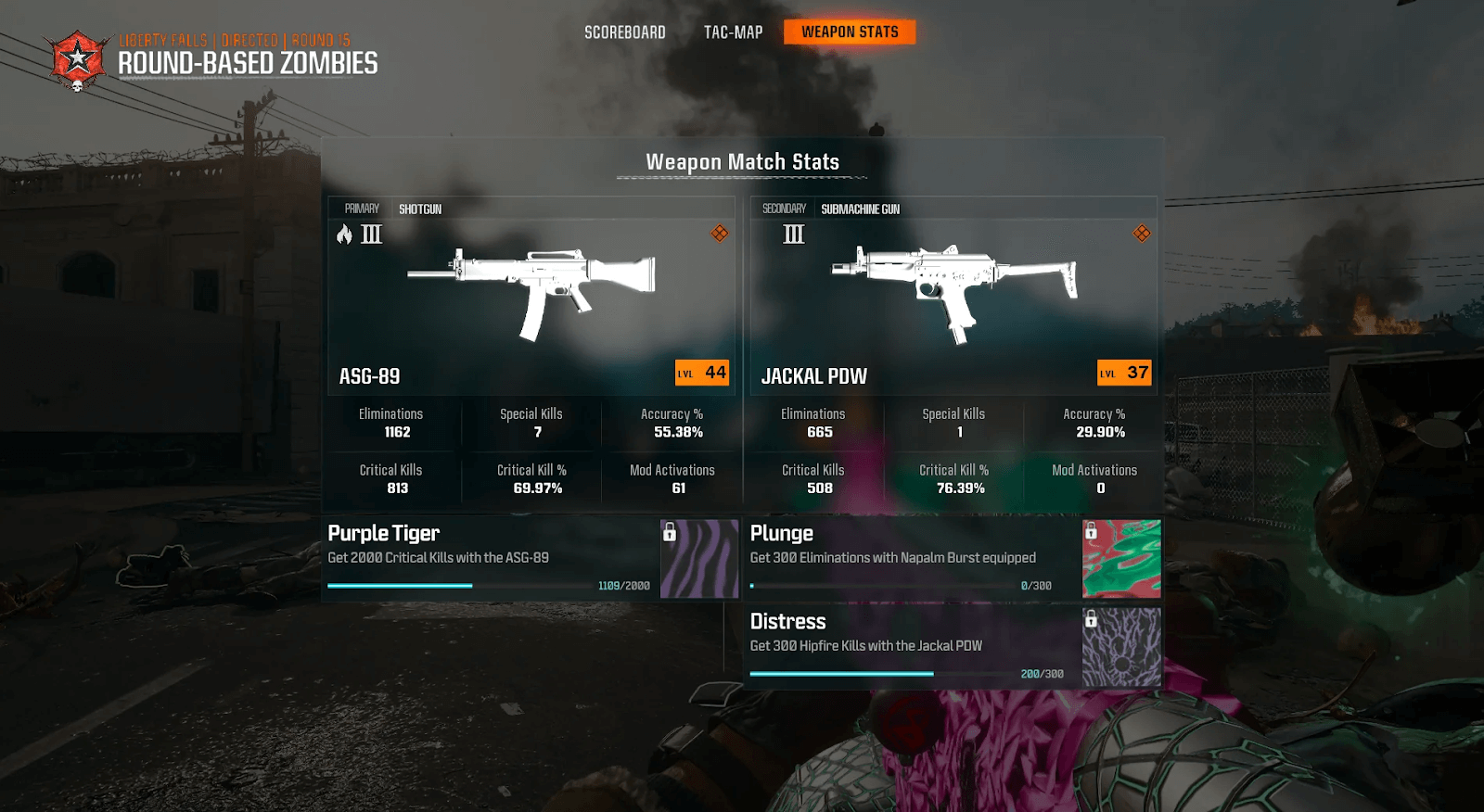
However, a workaround exists:
- Use the Scoreboard Method – Some players have reported that opening the in-game scoreboard occasionally triggers a progress update.
- Kill Tracker Pop-Ups – If enabled, some challenges update on-screen after a set number of kills.
- Private Match Trick – Load into a private match, equip any weapon, and view camos even if they’re normally locked in public lobbies.
Camo Trackers for Black Ops 6
Many players turn to external tools since Black Ops 6 doesn’t offer a convenient in-game camo tracking system. These tools let you manually input your current camo progress, which is useful for organizing long-term grinding.
Prestige System and Locked Weapons

If you’ve prestiged and your weapons are locked, checking camo progress gets trickier. The standard loadout menu won’t display locked weapons. Why wait to re-unlock everything when you can max out your guns instantly? BO6 Max Weapons Boost service by MitchCactus levels up any weapon. This way you can focus on grinding camos and ranking up faster. Some more workarounds are as follow:
- Enter a Private Match – Locked weapons can be equipped here, allowing full access to camo menus.
- Use a Tracker – Since private matches won’t record kills, use a tracker to manually count progress.
- Check Barracks – Some progression stats appear under the Barracks tab, though camo challenges are limited.
How To Fix Bugs And Check Camo Progress

Some players experience bugs where camo progress doesn’t update properly. Here’s what you can do:
- Restart the game – Sometimes progress updates after a fresh restart.
- Re-equip the weapon – Switching loadouts can refresh tracking.
- Check after a match – Some challenges only update after completing a full game.
- Wait for patches – Activision often releases fixes for progression bugs.
Final Thoughts
Tracking camo progress in Black Ops 6 is frustrating but manageable. While the built-in system has flaws, using private matches, external trackers, and small in-game workarounds can keep you on top of your grind. Moreover, why grind endlessly when you can unlock the Mastery Camos instantly? Our Dark Matter, Nebula, and Abyss camo unlocks let you skip the frustration and enjoy mastery camos on any weapon without the hassle. Instead of struggling through the grind, let our Camo Unlock Service handle it for you.
Latest Posts

















