Monster Hunter Wilds offers a vast amount of downloadable content (DLC), from layered armor and gestures to free item bundles. But claiming everything you’re entitled to can be confusing, especially if you’ve purchased deluxe editions or received bonus codes. If you’ve been wondering how to claim DLC Monster Hunter Wilds offers across platforms like PS5, Xbox, or PC, here’s a full guide to help you access everything.
Claim DLC Monster Hunter Wilds: Quick Unlock Steps
- Check your platform’s library for installed DLC.
- Visit the in-game Support Desk (Conut the NPC) to claim content.
- If DLC doesn’t show up, manually download it or verify files.
Let’s break each method down properly.
Claiming DLC via Support Desk in-Game
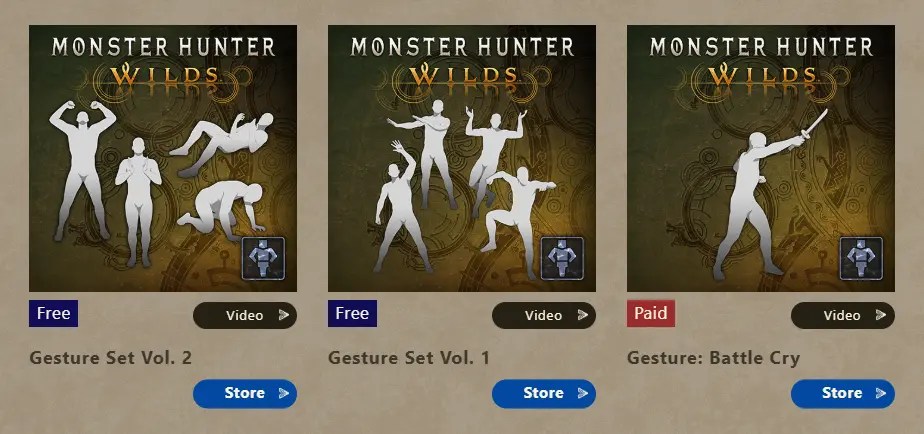
Once you’ve downloaded the DLC from your platform’s store, head into Monster Hunter Wilds and find the Support Desk NPC named Conut. This character is found in your main camp. Interact with Conut, and a menu will open with options like “Claim Content” and “Add-ons.” This method works for both free and paid content, including Deluxe Kit bonuses, seasonal packs, and pre-order rewards.
- Select “Claim Content” to receive available DLC.
- Use “Add-ons” to check what DLC is installed and what still needs to be claimed.
Platform-Specific Claiming
Steam
- Right-click Monster Hunter Wilds in your Library.
- Go to Properties > DLC tab.
- Check that your purchased DLC has a tick beside it.
- If not, tick it, restart Steam, and relaunch the game.
- If issues persist, verify game files via Local Files.
Note: Sometimes DLC won’t appear until it’s manually triggered. If that’s the case, claim it in-game using the Support Desk.
Xbox Series X|S
- Go to “My Games & Apps.”
- Highlight Monster Hunter Wilds and press the menu button.
- Select “Manage game and add-ons.”
- Scroll to the bottom to find uninstalled DLC.
- Select all and hit save to begin download.
PlayStation 5
- Visit your library and highlight Monster Hunter Wilds.
- Press options and select “Manage Game Content.”
- Individual DLC items may need to be downloaded manually.
- If you uninstalled the game, some items might not auto-download with the reinstall.
What’s Included in the DLC?

There are various types of DLC you can claim in Monster Hunter Wilds. Free DLCs like Gesture Set 1 and Welcome Packs are available at launch and claimable through the Support Desk. Some of the most popular include:
- Pre-order Bonus: Guild Knight armor, Hope Charm talisman.
- Deluxe Kit: Layered armor, gestures, face paint, and nameplate.
- Premium Deluxe DLC Pass: All Deluxe Kit contents + extra gestures, pendants, and cosmetics.
- Blossomdance Pack: Seasonal spring items and layered gear.
- Character and Palico Edit Vouchers: Used via the Save Data menu.
Bonus
After claiming your Monster Hunter Wilds DLC bonuses like Guild Knight armor, Hope Charm talisman, Blossomdance cosmetics, you need to upgrade. Having enough Zenny is a must for that. To actually use those items, you’ll need millions. To fulfil your needs, you can buy Monster Hunter Wilds Zenny Farming – Xbox/PS5 because it floods your account with up to 99 million Zenny via Golden Eggs. MitchCactus lets you power up instantly. You paid for DLC, now make it count. You don’t have to wait days to get strong when you can be raid-ready in under 24 hours.
Exclusive Limited-Time Packs
Some DLC can only be claimed via external actions:
- Hunter Help: Assistance Pack: Gift a Twitch sub to a partnered streamer.
- Relief Pack: Purchase a Razer item or complete a Capcom USA newsletter survey.
- Monster Hunter Now Bonus Pack: Complete a mobile collab quest in MH Now.
Each code usually ties to a specific platform and must be redeemed via that console or store. If you got a code, redeem it before it expires and claim it in-game.
DLC Not Showing Up? Try This
- Restart your console or PC after downloading.
- Reinstall missing DLC from the store.
- Re-check the in-game “Add-ons” menu.
- Verify that your edition includes that DLC (Deluxe vs. Standard).
Some users reported needing to manually download each item if it didn’t auto-apply with bundles. On PlayStation, this means visiting each item’s store page.
Closing Thoughts
Capcom’s approach to DLC in Monster Hunter Wilds is flexible but sometimes inconsistent. Claiming content can require steps across different menus, both in-game and on your platform’s storefront. Free and paid items alike usually funnel through the Support Desk NPC, but you’ll want to double-check your platform settings too.
You don’t want to miss free vouchers, seasonal gear, or that exclusive layered armor you paid for. If you’re chasing full content access, make sure you’ve:
- Linked your Capcom ID for bonus items.
- Checked promotional DLC codes.
- Manually downloaded any items not installed.
Latest Posts

















