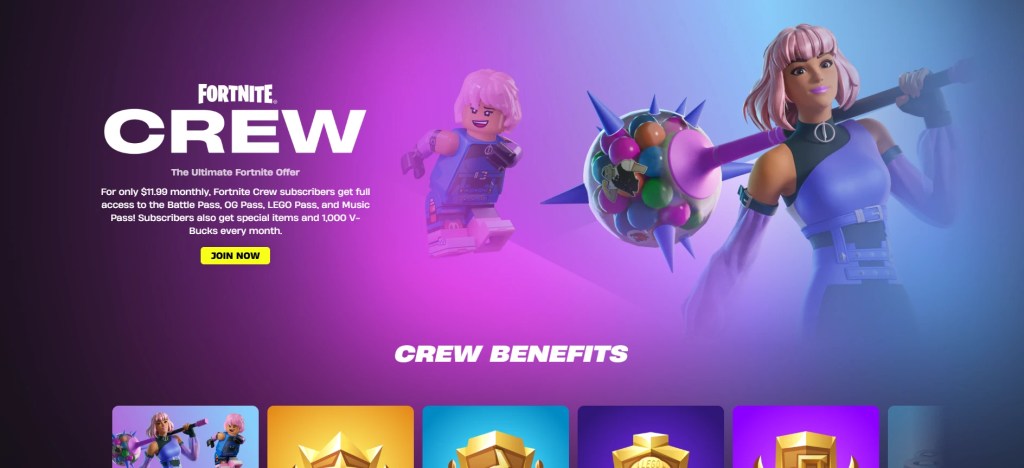Fortnite Crew is a monthly subscription for Fortnite. It is packed with value:
- 1,000 V-Bucks
- Some exclusive skins
- Every Battle Pass (season)
It provides exceptional value when you compare it to direct purchasing of these things. But what if you’re done with it? Maybe you just want to switch to another game or just take a break.
Either way, you should know how to cancel Fortnite Crew. And it’s not the same for every platform.
The subscription is locked to the platform where you first purchased it. You can’t transfer it across devices.
So, to cancel, you’ll need to go through the original platform.
How To Cancel Fortnite Crew on Xbox
If you subscribed via Xbox, follow these.
Open a browser and go to account.microsoft.com. Sign in to your Microsoft account. Then select “Services & Subscriptions.” Locate your Fortnite Crew subscription, tap “Manage,” and choose “Turn off recurring billing.” You’re done. You won’t get charged again.
Read More: Fortnite XXXTentacion Concert Set To Pay Tribute To The Rapper
How To Cancel Fortnite Crew on PlayStation 5 or 4
PlayStation complicates this slightly. You can find it on PS5 here:
Go to Settings > Users and Accounts > Payment and Subscriptions > Game and App Services.
Now, Scroll down until you see Fortnite Crew. Then select “Turn Off Auto-Renew.” This will cancel future billing. On PS4, you can go to Settings > Account Management > Account Information > Services List.
Check for Fortnite Crew and switch off auto-renewal. You can also cancel on the PlayStation Store website. Log in, visit Subscriptions Management, and switch off auto-renew.
Nintendo Switch
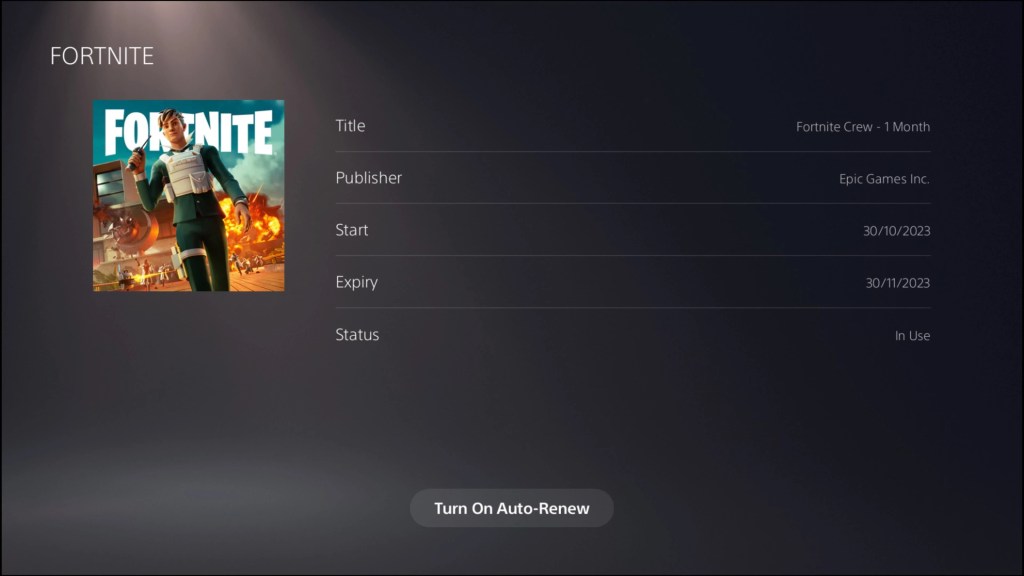
Press your Switch’s Home button and launch the eShop.
Tap your account icon. Select “Your Subscriptions,” locate Fortnite Crew, and disable renewal automatically. If a browser is your thing, go to https://www.fortnite.com/fortnite-crew-subscription.
Sign in, find your subscription, and turn off renewal.
How To Cancel Fortnite Crew via Epic Games (PC or Android)
If you purchased directly from Epic Games, you have three options to cancel.
First, go through their website. Head over to epicgames.com/account and login. Navigate to “Subscriptions,” click the cog icon, and then select “Cancel Subscription.”
Second, cancel from the in-game menu. Open Fortnite, go to the Passes tab, then “Manage Subscription,” followed by “Cancellation Info,” and lastly “Cancel Subscription.”
Third, open the Epic Games Launcher. Click on your profile, then “Account,” then “Subscriptions.” Cancel from there.
Read More: When Is Fortnite Chapter 6 Season 3 Ending?
Stuck With the Wrong Platform?
Some users encounter problems when attempting to cancel from another device. You might still require the original system if you purchased the subscription on PS4 and switched to PS5.
A user reported that they sold their PS4, and couldn’t cancel on their new one. The solution? The friend had to log into the old console and turn it off manually.
It’s not perfect, but it does show that you need to cancel Fortnite Crew on the platform that you initially began it on.
Hidden Menus on PS5
Players have also complained that Fortnite Crew is no longer visible in the standard Subscriptions tab. Instead, it’s hidden under Game and App Services, so it’s simple to overlook.
This has led to confusion. If you’re having trouble, go down this path precisely: Settings > Users and Accounts > Payment and Subscriptions > Game and App Services.
Before You Cancel
Once you cancel, your existing subscription continues until the next billing date. You won’t lose your items. But then no skins, no V-Bucks. So, cancel at least 24 hours before your billing date to prevent a charge.
Also, don’t forget that Fortnite Crew doesn’t refund mid-month. If you cancel immediately after a charge, you’ll still receive that month’s content but no refund.
Read More: Fortnite Chapter 6 Season 3 Star Destroyer & How To Fly It
Final Thoughts
Figuring out how to cancel Fortnite Crew doesn’t need to be chaos. But it can be if you do not take the precise route for your platform.
Xbox, PlayStation, Switch, or Epic, each one of them has its own set of steps. The secret is to cancel where you began. If you do not, you will encounter roadblocks. So, review your subscriptions today.
If you’re ready to leave the Crew behind, follow the instructions, disable auto-renew, and maintain control. Fortnite is still awesome without it, and now you know how to escape when necessary.
Buying V-Bucks Instead?
If you’re canceling Fortnite Crew but still desire skins or packs, you can always purchase V-Bucks right away. MitchCactus sells affordable Fortnite V-Bucks with amazing discounts. Simply choose your pack, order, and we’ll gift the items straight into your Epic Games account. It’s all-platform compatible and 100% safe. No risks, just real V-Bucks shipped quickly.