Changing your display name in Black Ops 6 is straightforward yet crucial for personalizing your gaming identity. There can be several reasons to change your name. Maybe, you want a fresh start or simply correct a typo. And, the game makes it easier than ever. This guide walks you through how to change your display name easily in Black Ops 6 without hassle.
Why Change Your Display Name?
Your display name represents you in the fast-paced, competitive world of Black Ops 6. There are chances that you’re tired of your old name, made an error, or need a change to suit your squad. However, this process comes with limits, so you need to choose wisely.
Step-by-Step Guide to Change Your Display Name in Black Ops 6
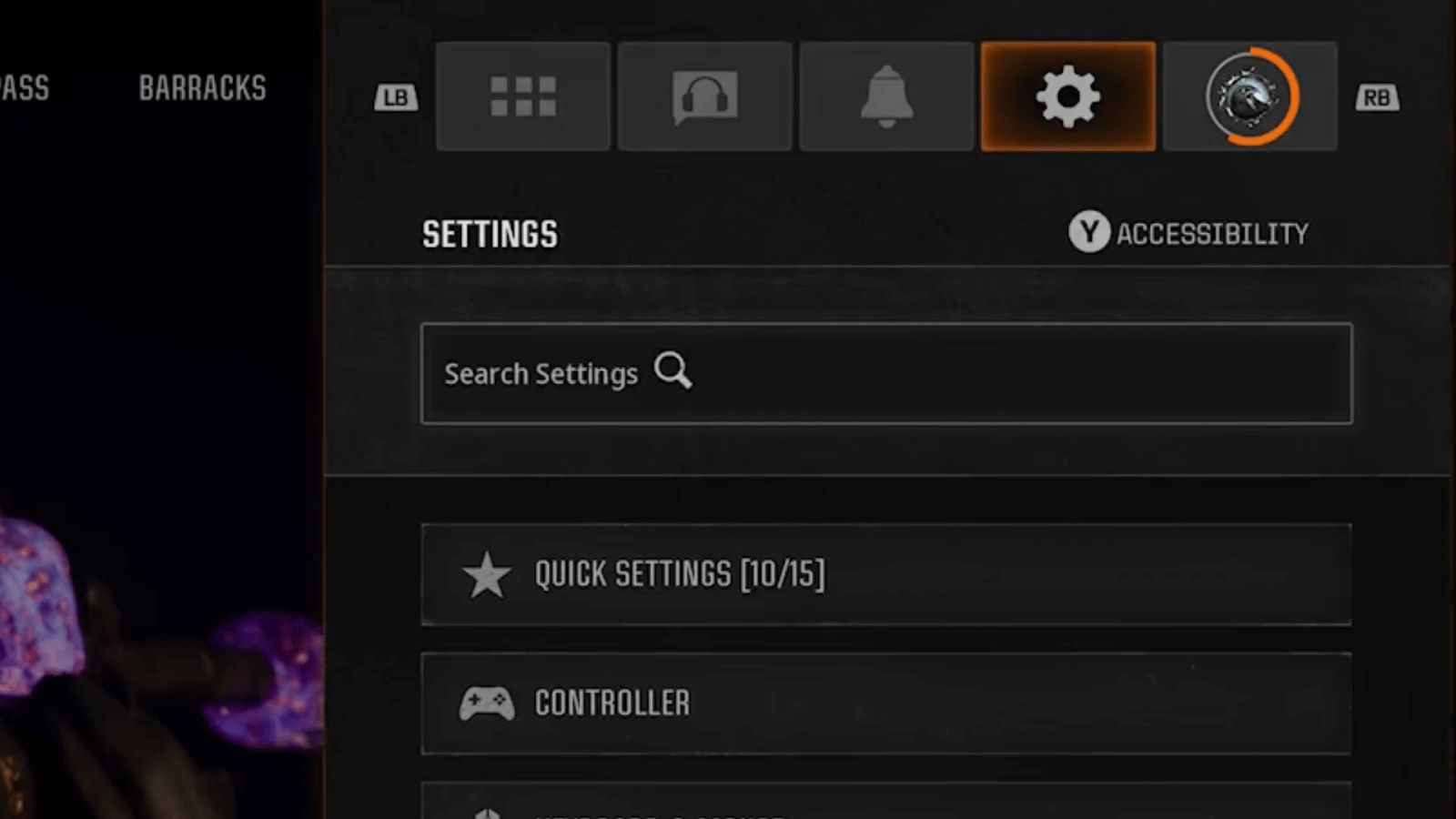
Follow these steps to change your display name within the game:
1. Access the Settings Menu
- Launch Black Ops 6 and navigate to the Settings option.
- The settings icon appears as a gear located in the top-right corner of your screen.
2. Go to Account Settings
- Scroll down to the Account and Network section.
- Select the Activision Account tab under the Online category.
3. Change Your Display Name
- Click on Change Display Name within your account settings.
- Enter your new desired name in the provided box and confirm.
4. Restart the Game
- Save the changes and restart the game to apply your new display name.
That’s it! Your new name will now be visible across Black Ops 6 and any linked Warzone accounts.
Important Notes About Rename Tokens
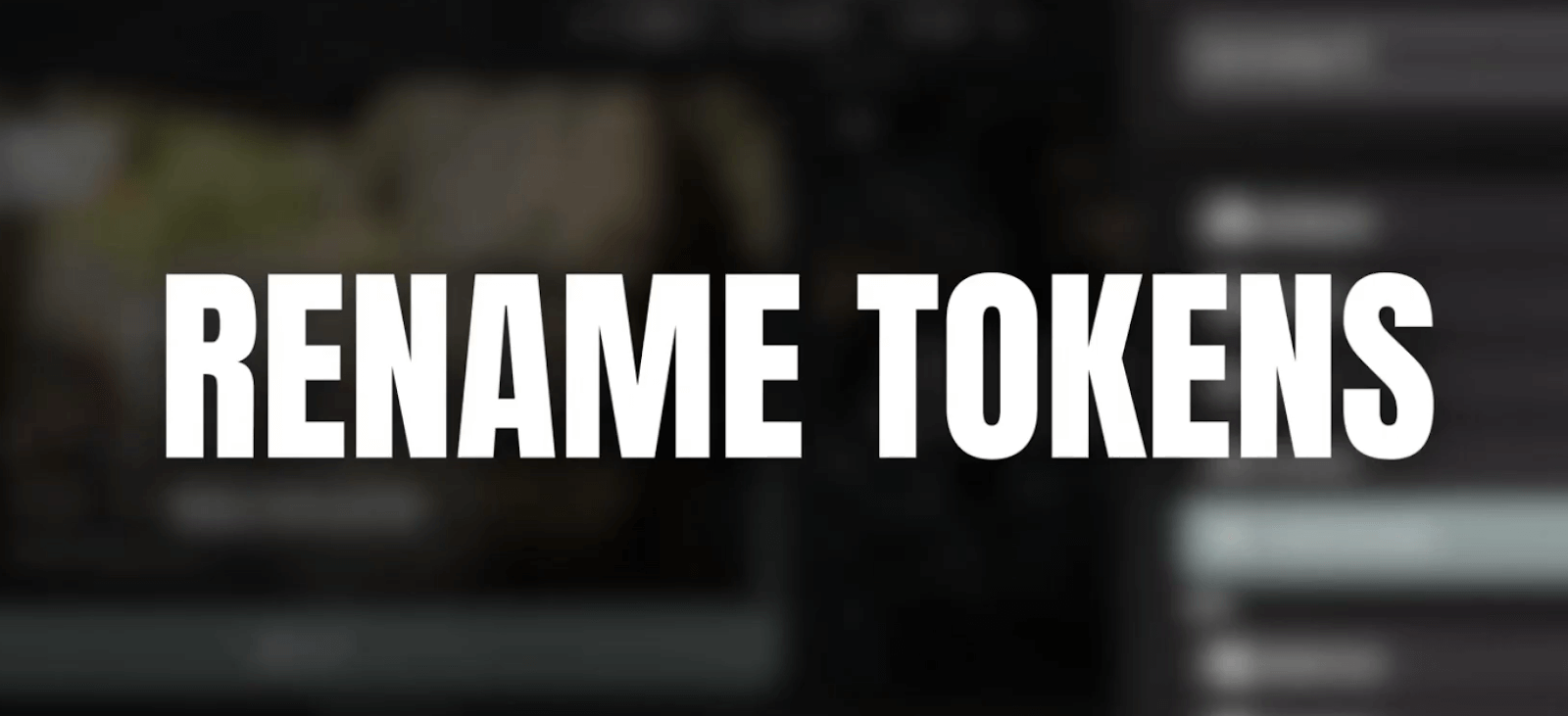
This system prevents frequent renaming, so choose your new name carefully. If you run out of tokens, you’ll need to wait for a new one. Renaming your display name isn’t unlimited. Rename Tokens are required for each change:
- You receive two initial Rename Tokens upon creating your account.
- Tokens regenerate at a rate of one every six months.
- You can hold a maximum of two Rename Tokens at a time.
How to Change Your Name via a Browser
Changes made via the browser will update your display name across all linked Call of Duty games, including Black Ops 6. If you prefer not to use in-game settings, you can change your name through the official Call of Duty website:
- Visit the official Call of Duty website and log in to your Activision account.
- Navigate to Account Settings and select Basic Info.
- Click the Edit button next to your Activision ID.
- Enter the verification code sent to your email.
- Submit your new name and confirm the change.
Get The Perfect Name
- Make sure your name adheres to the Call of Duty guidelines. Offensive names will be flagged and rejected.
- You’ll be stuck with your name for at least six months, so pick something you won’t regret.
- Stand out among other players while maintaining a name that’s easy to remember.
Name Not Accepted
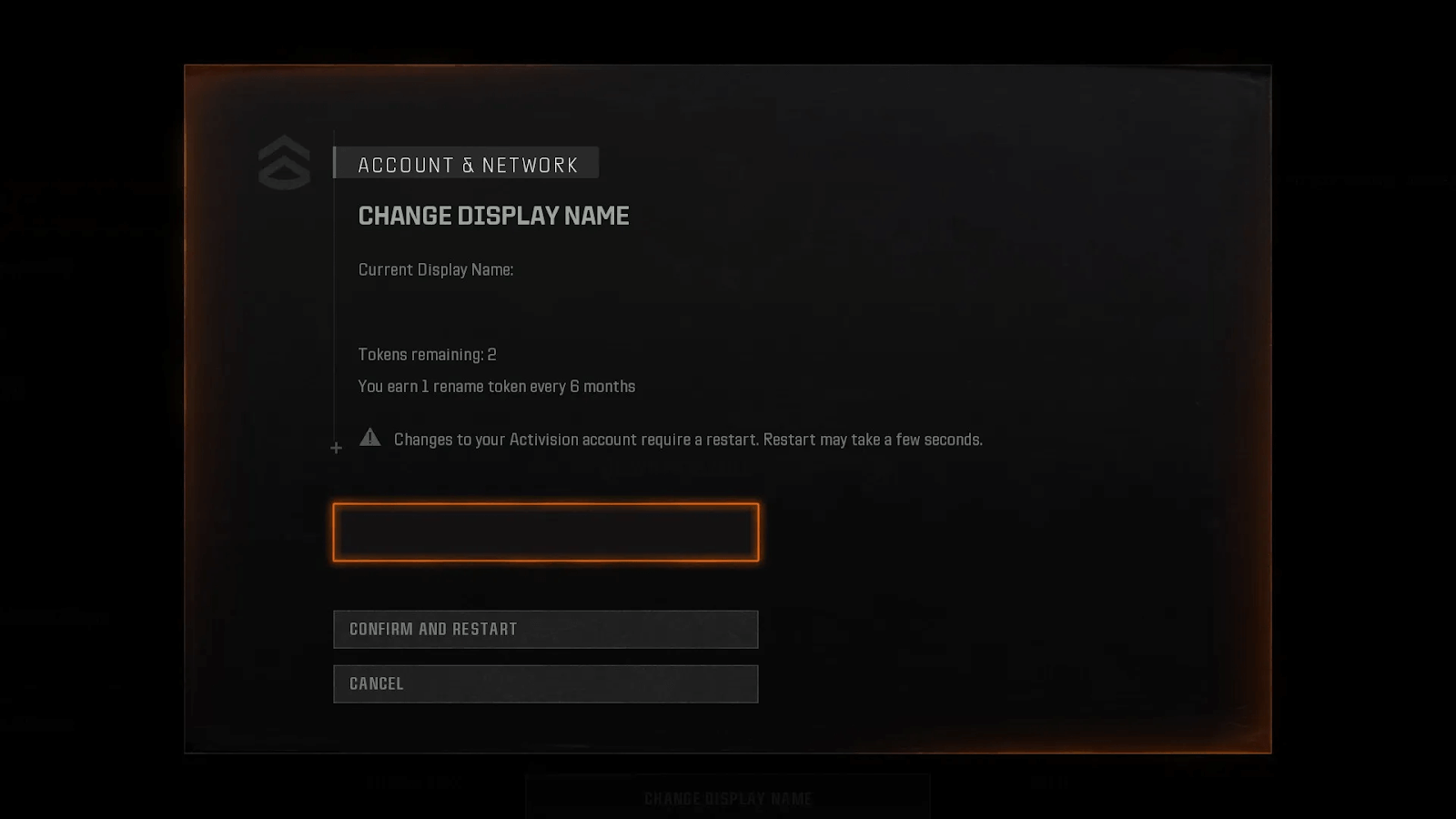
If your desired name is rejected, the issue is likely due to automated filters. Black Ops 6 uses a profanity and spam detector, which may block certain words or combinations.
Solutions
- Try a different variation of your name.
- Avoid using special characters or numbers that resemble inappropriate language.
- If you believe the rejection is a mistake, contact Call of Duty support for assistance.
- With customizable options like BO6 Modded Accounts and Ranked-Ready Accounts, you can bypass the frustration of name rejections and dive straight into the action.
Final Thoughts
Learning how to change your display name easily in Black Ops 6 gives you the flexibility to update your in-game persona. With the steps outlined above, the process is seamless and straightforward. However, remember to make thoughtful choices due to the Rename Token limitations.
Latest Posts

















