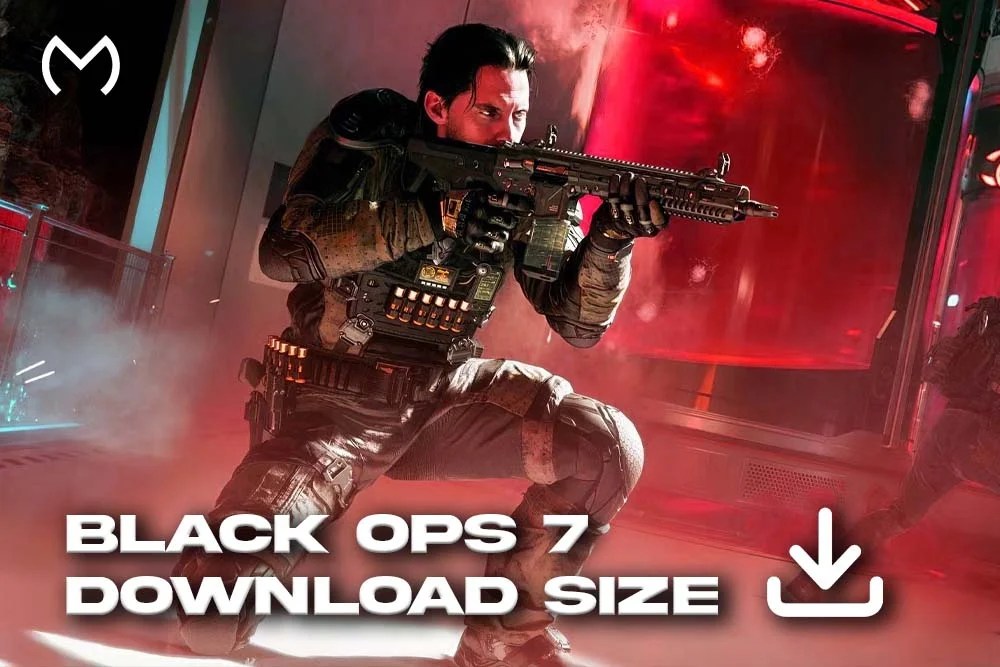Hey gamer! Yep — we’re talking about the Black Ops 7 download size. If you’re prepping your console or PC for the launch, you’ll want to know exactly how much space you’re going to need — no surprises. No worries though — I’ve got you covered with updated numbers, comparison data, and smart tips to make your setup smooth.
What’s the Official Size?
Here are the most reliable figures so far:
- On PlayStation 5, the digital download is listed at about 96.677 GB.
- Additional content: the Co-op Campaign pack adds roughly 15.594 GB, and the Warzone pack adds about 19.734 GB.
- The physical PS5 box indicates a requirement of 166 GB of free space — suggesting full install across all modes.
- On PC, the minimum storage is listed as 116 GB available space.
- On PlayStation 4, some early data show smaller downloads for packs (e.g., 11.6 GB for Multiplayer Pack) but a full install still trending large.
So yes — expect somewhere in the ballpark of 100-150 GB+, depending on platform and whether you install everything.
Why Is the Size So Big?
Several factors drive this large download size:
- Multiple gameplay modes: Campaign, Multiplayer, Zombies (or equivalent), and often bundled Warzone or extra content.
- High-resolution textures, audio files, multiple language localizations — each mode adds weight.
- Pre-load content and console “ready” bundles that include most assets ahead of launch.
- Day-one patches that add more files after the initial install.
If you’re working with a smaller SSD or have many games installed already, clearing space ahead of launch is a smart move.
Platform-Specific Notes
Here’s what you should know per system so you’re ready:
- PS5: Base install ~96.7 GB + extras can push it well beyond 130 GB. Physical editions may require up to 166 GB.
- PS4: The install size is lower when packs are downloaded separately, but if you install everything it still adds up significantly.
- PC: Minimum listing 116 GB; likely more if you enable ultra textures, DLSS/FSR features or install optional language packs.
- Xbox Series X|S / Xbox One: Exact verified numbers aren’t as widely listed yet, but expected to be similar to the PS5 version.
- Pre-load: Confirmed in some regions to begin ahead of release date — which means you can download early and be ready.
How Does That Compare to Past COD Games?
It’s helpful to see how download size has evolved. Here are some past data points:
| Game | Platform | Approx Install Size | Notes |
| Call of Duty: Black Ops 6 | PS5 | Data suggests ~128 GB requirement for full install. | Launch cycle before BO7. |
| Call of Duty: Modern Warfare III | PS5 | ~140 GB+ install size for full version. | Comparison from a previous major COD. |
| Black Ops 7 | PS5 | ~96.7 GB base + 15.6 GB + 19.7 GB = ~131 GB minimum, up to 166 GB full install. | Shows growth and large install footprint. |
Takeaway: The install size has steadily grown and Black Ops 7 continues that trend. Modern COD entries are all heavy on storage, so it’s not an outlier — it’s part of the norm now.
What It Means for Your Storage & Setup
Here’s your checklist:
- You’ll want at least 150 GB free, possibly more depending on extras.
- If your SSD is under 500 GB and you have multiple large games, consider uninstalling unused titles or freeing up space ahead of time.
- On PC: Install to an SSD rather than HDD for best performance and load times.
- On console: If allowed, select which modes to install (some systems allow skipping Zombies or Campaign if you only play Multiplayer).
- Monitor for day-one patches — they may require additional downloads after the base install.
Pro Tips to Manage the Download
Here are some practical steps:
- Start Pre-load Early: As soon as it becomes available, download so you’re ready at launch.
- Clear Out Old Games or Large Files: Less clutter means faster install and less chance of “out of space” errors.
- Selective Installs (if available): On PS4/PS5 sometimes you can skip certain modes — check in game settings.
- Watch for Updates: The initial install isn’t always the final size — patches can add tens of GB.
- Optimize PC Settings: If you have limited space, disable ultra textures or extra languages if game settings allow.
Final Thoughts
So yep — the Black Ops 7 download size is significant, but totally expected for a major, full-feature release. It’s smart to prepare ahead of time, especially if your storage is tight.
Clear some room now, plan your install, and you’ll be good to go when the full game drops. Get ready — and enjoy the launch.
Once your game is installed and ready, make sure you’ve got the right setup and account access. Check out Black Ops 7 accounts for sale to jump into multiplayer instantly with optimized stats.