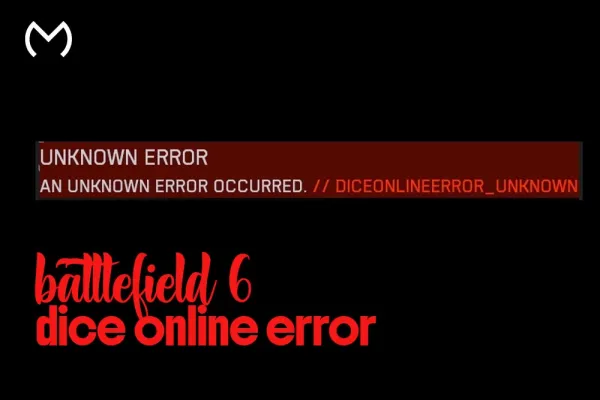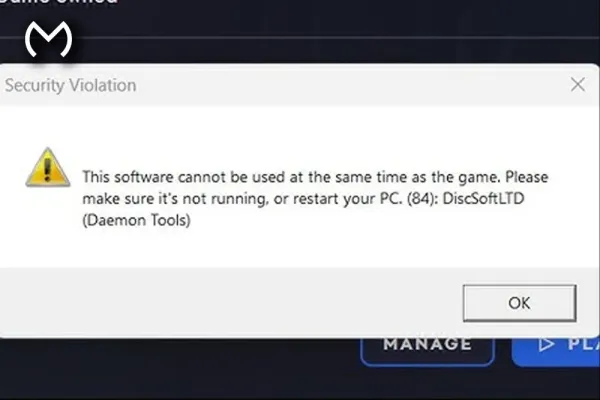If you’re playing Battlefield 6 REDSEC, getting your controller settings dialled in can seriously boost your performance. Following is a breakdown of the recommended settings and how to use them for a smoother, more controlled experience.
How to access controller settings
To change something from aim sensitivity to dead zones, open the Battlefield 6 REDSEC Controller Settings, Controller tab (click Triangle on a PlayStation or Y on an Xbox).
To guarantee that changes are set up, make sure you access this menu before doing any fine-tuning. Unlock unstoppable loadouts in Battlefield 6’s new mode: gear up with the favourites so you’ll be the one dominating every firefight!
Gameplay Settings – foundational tweaks
For better overall responsiveness, start here:
- Hold/Toggle: To prevent yourself from fighting the controls, set to “Hold” or change to what feels easiest to use.
- Capture Area Outline: On: This enhances the clarity of the image.
- Infantry aim sensitivity is at 50, which is an ideal compromise between controlled and quick aim.
- Sensitivities of cars and aircraft: 40 – these slow controls are useful in vehicles where precision is key.
- Aim Assist (Infantry & Vehicle): 100 – turn on maximum assist for easier controller aiming.
You can determine what is comfortable with these baseline values. After that, you may change further based on your controller or playstyle. See why players are furious as premium rewards in Battlefield 6 accidentally go public, get the full breakdown and decide whether you’re still getting value.
Controller Hardware Specifics (Dead Zones, Max Input)
You have more control due to these changes, which lessen unwanted stick or trigger drift:
- Left Stick – Center deadzone: 2; Axial deadzone: 6; Max input threshold: 80.
- Right Stick – Same: Center 2, Axial 6, Max 80.
- L2 / R2 Triggers – Deadzone 0; Max input 100.
These enable you in preventing slow or irregular movements, which is especially helpful when shooting or fighting in close quarters.
Infantry-specific Aim & Movement Settings
Enhance your skills in infantry:
- 105–110 is the field of view (FOV). Better situational awareness can be given by a larger field.
- Infantry uniform aiming: On. This keeps uniform aim sensitivity for all guns.
- Zoom/Scoped sensitivity: Zoom transition smoothing: On; Zoom aim sensitivity 90.
- Toggles for movement: Crouch slide: All; double tap crouch for sprint slide: On; sprint: Toggle.
Whenever you’re lining up to shoot from far away or spraying with an SMG, both of these allow you to move effortlessly and aim consistently. Ready to boost fast? Jump into bot-filled lobbies in Battlefield 6 and rack up kills, unlock weapons and camo, all without sweating the grind.
Comfort & Muscle Memory
- The vibration intensity of the controller is 0. This is a usual choice made by competitive players to avoid distractions or lose their focus.
- Button Mapping: The default setting is good for most users, but if you like easier melee, you may like “Alternate,” which switches between crouch and melee.
Ultimately, changing button layout and switching off vibration can help you establish consistent muscle memory, which will boost your gaming. Short on time? Let someone else finish the campaign in Battlefield 6 for you: earn the rewards, skip the slog, and jump into the action.
Although the choices listed above provide a solid basis, keeping an eye on consistency and comfort are essential. After exploring these settings for a few rounds, make small changes based on how your aim feels.
If you often discover that your aim overshoots, try lowering the sensitivity a little. Raise it slightly if you feel slow turning around. You can play Battlefield 6 REDSEC more smoothly and competitively if you play often and use these recommended settings.