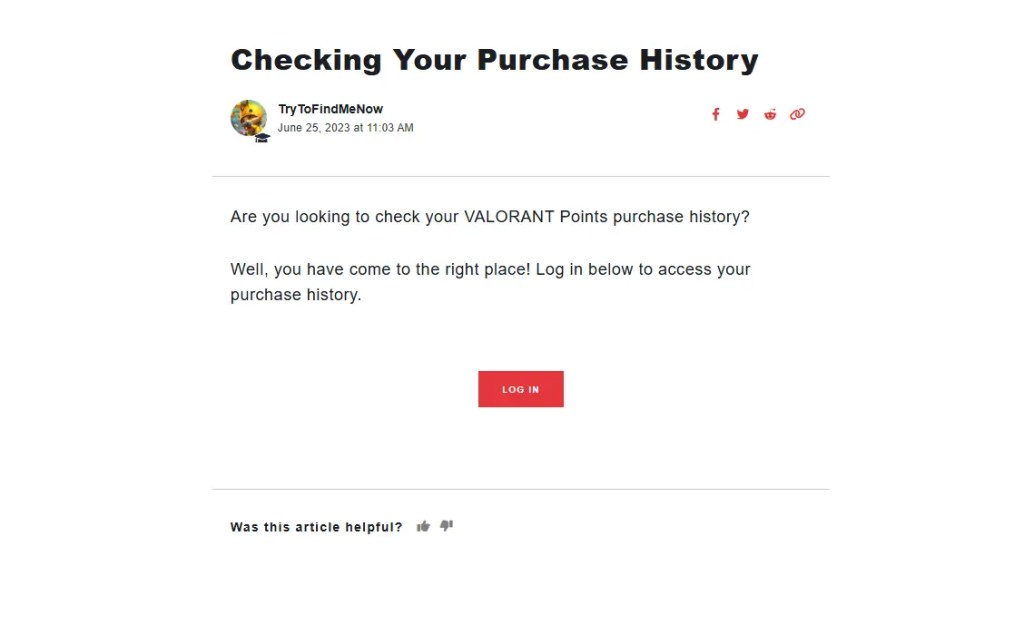If you don’t know how much have you spent on Valorant, it could disturb your budget. With so many high-quality skins and cosmetics, any Valorant fan can get fascinated about it. You also spend on bundles and weapons skins as well as the regular battle pass. And, all those purchases can quickly add up. Luckily, Riot makes it easy to review your total spent on Valorant and we are going to show you how you can check.
Let’s begin!
Reasons Why Players Need To Check
When you know your total spent in Valorant, it can save you from overspending. The game features cosmetic purchases that are seductive to some extent. Also, so many players lose count of what they’ve spent.
This ends up in inflated costs and regret afterwards. A quick check gives you command. It also enables you to identify mistakes in your transaction record and ask for refunds if necessary.
Complete Method To Check Your Purchase History
Here’s how to check how much have you spent on Valorant. You can look at all of the items you’ve ever bought:
- First, open any browser and navigate to the official Riot Games website.
- Click the red “Log In” button. Type in your Riot Games username and password.
- Once logged in, click the Riot Games icon at the top left of the screen. This will produce a drop-down menu.
- Now, select “Valorant” from the list of available games.
- Once you’re on the Valorant Support page, find the “Purchase History” tab. Click it.
- A page will be loaded that shows each and every transaction you’ve done since you signed up for an account. You will be able to view the precise date, item purchased, method of payment, and total price for each item.
- If necessary, tap the “Get My Purchase History” button. This enables you to download a full breakdown of all your transactions. It’s accessible through both desktop and mobile platforms.
Read Also: Best Value Valorant Accounts for Ranked Play
How To Request A Refund In Valorant
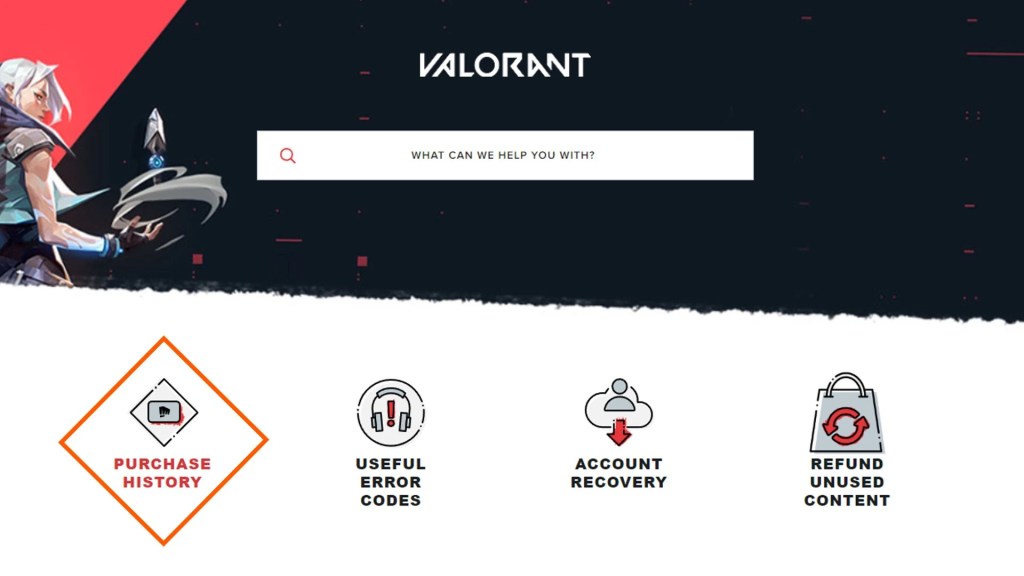
If you notice a recent purchase you did not mean to make, Riot permits refunds on some purchases.
- You need to scroll down your list of transactions.
- Locate the item you wish to refund. If eligible, a “Refund” button will appear beside the item.
- Click it to start the process.
- Remember, only purchases made within the last 14 days are eligible for refunds. Items must be unused. This applies to Valorant Points (VP), weapon skins, and certain bundles.
- If the refund option doesn’t appear, visit Riot Support. File a request and attach the necessary details about your transaction.
After You’ve Checked Your Spending
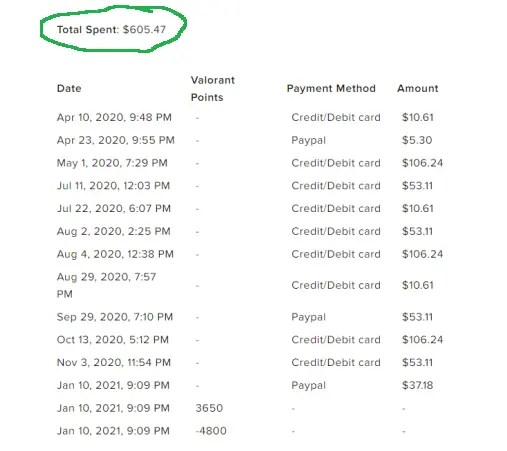
If you go through your transactions and find errors or inconsistencies, you can reach out to Riot Support immediately.
You can use the official Riot Support site, log in, and fill out a request. Even if your mistake isn’t within the refund policy, Riot can consider reviewing the case.
How To Manage In-Game Expenses
It doesn’t have to be this way. When purchasing Valorant Points, you should stay organized. Try to review your total spent on Valorant every few months. Download your history as a record.
Final Thoughts
When you know how to check how much have you spent on Valorant, it can save money and keep one in a better gaming experience. It is recommended to always check your purchase history as well as use the refund feature if necessary, and spend only within your means.
If you’d like to save even further, look into options such as MitchCactus for Valorant Rank Boosting services. We’ll assist you in bypassing the grind and achieving better ranks without taking unnecessary risks. Our professional Radiant-level boosters work fast on all platforms and regions. You can join as a duo or watch your account get flown by professionals. We offer safe, legit, and perfect service for proper competitive play.