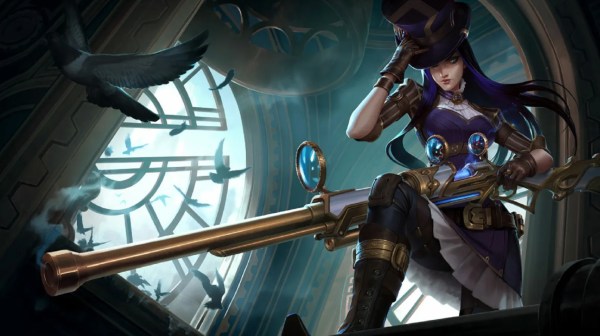Edit: The most recent League of Legends update is Season 3, Trials of Twilight, released in August 2025.
It can get quite frustrating to not have your game open and not know what’s wrong with it. Unfortunately, this is a common issue with video games, with several errors that can show up and prevent your game from opening. There are a couple of ways you can troubleshoot the issue to make sure you can start playing League of Legends. Here are some of them!
Why Is League Of Legends Not Opening?
The game’s black screen problems are mostly due to hardware issues, account problems, or files that are interfering with each other. On top of this, there’s a slight chance that the Windows Defender Firewall might also be stopping League of Legends from launching. Some other reasons involve corrupted files, insufficient system resources, or outdated graphics drivers.
The first step to fixing the issue is to check the game’s system requirements to ensure that your PC has what it takes to run the game. Once your system meets all the demands, that’s when you start troubleshooting. It’s best to run the game as an administrator to check which issues are preventing the video game from opening. If the issue persists, check if it’s an account issue.
Troubleshooting Methods For LoL
Most times, the issue might not be originating from your side since it can be a server issue. Make sure to check the server status to see if League of Legends is experiencing some problems. If that doesn’t work, restart your router to fix your connectivity issues. Similar to the Vanguard error in LoL, this error will disappear in no time, but here are some things you can do:
Windows Firewall Settings
- Launch Windows Security.
- Head to “Firewall & network protection.”
- Click on “Allow an app through firewall.”
- Tick the League of Legends icon to turn it on.
Close Other Applications
- Launch Task Manager from the Windows search bar.
- Search for unnecessary programs that might be running in the background.
- Close them.
- Free up as much RAM as you can to ensure the game runs smoother than before.
Run LoL as Administrator
- Look for the League of Legends or Riot Client shortcut.
- Once you’ve found it, right-click on its icon.
- Select “Run as administrator.”
This often works mainly because it offers all the rights to run League of Legends. If none of these methods end up working for you and the problem continues, then that’s your window to contact the Riot Games customer support. They’ll help you out by offering particular instructions on how you can fix the issue. Before you go troubleshooting, make sure to get an account!
You can also get your hands on some cheap League of Legends Riot Points to enhance your gameplay experience and climb the ranks faster.
Conclusion
That’s all there is to know about fixing the League of Legends Not Opening error. To make sure the launch issue doesn’t happen again, make sure to regularly update your Windows, update graphics drivers, and optimize performance while playing. Once your game is back up and running, make sure to grab the best MR item in League of Legends in 2025!