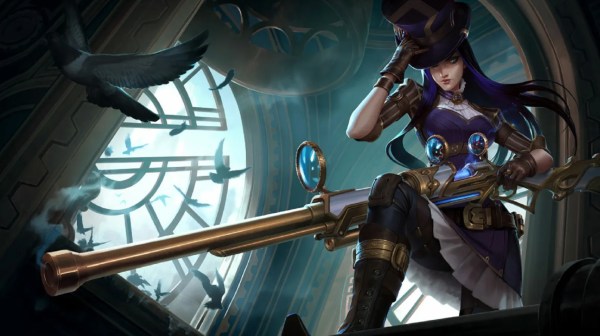League of Legends on Mac is possible. The process is quite simple but not like the PC method. Now, there’s no need to ask can you please League of Legends on Mac. Instead, you should ask how you can play League of Legends on Mac. There’s a native macOS client offered by Riot Games that works perfectly across all Apple Systems. You can run it on Intel-based machines and M1/M2 chip devices.
How To Install League of Legends on Mac
Playing League of Legends on Mac is simple. Riot provides a direct Mac installer. Plus, there’s no need for any emulators as well as external software.
The process is:
- Download the installer
- Follow the prompts
- Launch the game from your Riot Client
First of all, you need a Riot account to initialise the installation. If you already have one, just sign in and continue, if you don’t, you have to sign up first.
This method also applicable to the newer Mac with the M-series chip. The game runs under Rosetta 2 and performance is surprisingly stable. It’s even better in many cases than on older Intel-based Macs.
Read More: Call Of Duty To Introduce New Subfranchise In 2027
System Requirements for Mac
You need to make sure that your Mac meets the minimum specs for League of Legends PC requirements.
Your system should still meet the following basics:
| Component | Minimum Requirement |
| macOS Version | 10.13 (High Sierra) or later |
| Processor | Intel Core i5 or higher |
| RAM | 4 GB or more |
| Graphics | Intel Iris Plus or better |
Performance on M-Series Chips

LoL runs surprisingly well on Apple Silicon chips. Even without native ARM support, the Rosetta 2 translation layer handles the game easily.
Here’s how it performs on different Mac models:
- M1 Max with 32 GB RAM: 90+ FPS on Very High settings
- Pro with 16 GB RAM: 70+ FPS on Medium
- M1 (13-inch, 8 GB RAM): 80-100 FPS on High
- M1 MacBook Air: 60 FPS on Max settings
The takeaway? You don’t need a powerhouse Mac to enjoy stable FPS and solid gameplay. Apple’s new chips handle LoL smoothly, even at high resolutions.
Storage Space and Download Size (On Mac)
The installer size is tiny, just around 66-68 MB. The game takes up about 22 GB on your Mac post installation. So, it’s btter to leave an extra 5-10 GB free to avoid problems during updates.
Use an SSD if available. League of Legends on Mac loads faster and performs better when installed on solid-state storage.
Graphics Settings and Optimization

Even with just 4 GB RAM, your Mac can handle the game. But for longer sessions or smoother framerates, 8 GB or more is ideal.
To improve your gameplay experience, tweak a few settings:
- Enable Metal API in graphics settings. It works better with macOS than OpenGL.
- Close background apps during gameplay.
- In case of any lag, it’s better to readjust the graphics
Apple M1, M2, and M3 Macs
League of Legends is also playable on:
- M1
- M2
- M3 chips
However, these devices are not officially supported for ARM architecture. Still, benchmarks prove otherwise. The game runs better on them than older Intel Macs in most cases.
Also, you don’t need to install anything extra. You just download the Mac client and sign in. And you queue up. Please remember to let Rosetta handle the first-time app optimization when you launch.
Read More: Grow a Garden Zen Shop Items & How It Works
Is Mac Good for Playing League?
Yes, a modern Mac is a good fit for League of Legends. Riot’s Mac version works right out of the box. If you stick to medium or high settings and avoid running other apps, you’ll get strong FPS.
Some older MacBooks might lag during team fights or intensive moments. If that happens, lower the effects and resolution slightly.
The Bottom Line
Can you play League of Legends on Mac? Riot supports Mac systems directly, and the performance is reliable on both Intel and Apple Silicon devices.
If you’re planning to unlock premium skins, event passes, or exclusive bundles, consider grabbing cheap Riot Points from MitchCactus. We offer huge discounts on RP and deliver them safely through gifting. With savings up to 40%, it’s the best way to load up on cosmetics without breaking your wallet.