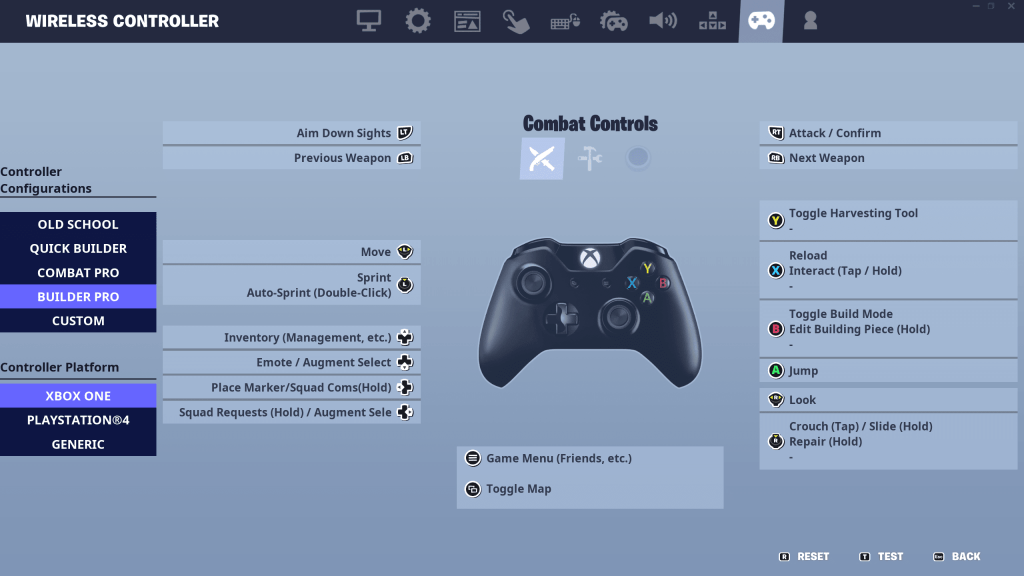Fortnite meta changes quickly and it offers almost no time to adapt. But, you have to be ready for any challenge and update. If you really want to tackle this fast-paced change, you need to have the best Fortnite controller settings in 2026.
There’s no debate that Fortnite has evolved dramatically since Chapter 1. And now you need every edge you can get, especially after Zero Build and ranked playlists with chaotic item rotations. If you play on a controller, PS5, PS4, Xbox, or PC, you need the best controller settings that gives you control as well as pace to counter enemies. You also get a smoother aim with this.
Let’s explore what the best sensitivity tweaks and layouts for your controller for Fortnite in 2026.
Controller Settings (What’s Recommended)
The key to improving with a controller is balance. You need the aim assist to work for you, but not at the cost of responsiveness.
These Fortnite controller settings balance control and agility. The Linear input curve allows stick movement to translate instantly into motion, perfect for flicks and tracking targets.
Here’s a quick glance at the most reliable setup this year:
| Setting | Recommended Value |
| Look Sensitivity | 6 – 7 |
| ADS Sensitivity | 4 – 5 |
| Build Mode Sensitivity Multiplier | 2.0x |
| Edit Mode Sensitivity Multiplier | 2.1x |
| Aim Assist Strength | 100% |
| Look Input Curve | Linear |
| Deadzones (Left/Right) | 6% / 8% |
| Vibration | Off |
PS5, Xbox & PS4 Optimization
Each platform has its quirks. PS5’s adaptive triggers can create input lag. Xbox has consistent haptics and layout advantages. PS4 sticks have more drift issues over time. Here’s how to adjust per platform:
PS5
- Adaptive Triggers: Off
- Deadzone: 5–7%
- Builder Pro Layout: Ideal for instant building
- Sensitivity: Look 7, ADS 5
Xbox Series X|S
- Edit Mode Aim Assist: On
- Button Layout: Custom or Builder Pro
- Deadzone: 6–8%
- Vibration: Off
PS4
- Sensitivity: Look 6, ADS 4
- Quick Builder Layout: Best for casuals
- Edit Hold Time: 0.100 seconds
- Confirm Edit on Release: On
These tweaks help sharpen your response time while keeping aim consistent.

Read More: How To Play Ultron In Marvel Rivals
Best Controller Settings (No Build Mode)
In No Build, it’s all about speed and accuracy. Without builds as cover, quick turns and fast flicks matter more.
Turning up your look sensitivity lets you react faster. ADS control stays tight to track enemies cleanly. You’ll want Aim Assist fully active to win box fights or chaotic third-party scrambles.
| Setting | Value |
| Look Sensitivity | 7 – 8 |
| ADS Sensitivity | 5 – 6 |
| Aim Assist | On |
| Input Curve | Linear |
Adjustments for Competitive Edge
Pros keep their visuals on Low or Medium at 1080p for max framerate. Their focus isn’t graphics, it’s fluid inputs and no delay.
Want to copy the pros? Here’s a setup inspired by top players like Peterbot and Acorn:
| Player | Sensitivity | Build/ Edit Multiplier | Input Curve | Deadzones |
| Peterbot | 6.4% | 2.0x / 2.1x | Linear | 6% / 8% |
| Acorn | 6.4% | 2.0x / 2.1x | Linear | 6% / 6% |
Important Sensitivity Settings Breakdown
You can tweak them based on your comfort. If you’re flicking past targets, drop the value. If it’s too sluggish, you can bump it by 0.1.
Let’s break down sensitivity a bit deeper for your controller gameplay:
| Category | Ideal Range | Purpose |
| Look Sensitivity | 6 – 7 | Better turn speed, mid-range fights |
| ADS Sensitivity | 4 – 5 | More stable long-range shots |
| Build Sensitivity | 2.0x | Quicker structures without sloppiness |
| Edit Sensitivity | 2.1x | Sharper edits without input delay |
| Look Dampening Time | 0.10s | Smooth stick response |
Deadzone Settings
In Fortnite Stick Drift destroys shots. Deadzone values prevent unwanted input. You can set 5%-8% for the best.
- Too low and drift occurs.
- Too high and target response lags.
You can try both sticks and tune until your crosshair only moves where you want it to.
Read More: Marvel Rivals Season 3 Potential Launch Date & What To Expect
Conclusion
Locking down the optimal Fortnite controller settings puts you at a genuine advantage in games. From relaxed pub victories to competitive Zero Build queues, control is everything.
You can use this guide to tweak your settings on PS5, Xbox, or PC with a controller. You can start with our settings, then tinker to tune in your ideal setup.
If you’re ready to upgrade your style as well, MitchCactus has Fortnite VBucks Cheap for sale up to 40% off. From skins to bundles, we have a quick gifting system that works on all platforms, PlayStation, Xbox, PC, and Mobile.
It’s a secure, stress-free way to acquire what you need in the Item Shop. Trusted by thousands with verified reviews. Buy now!