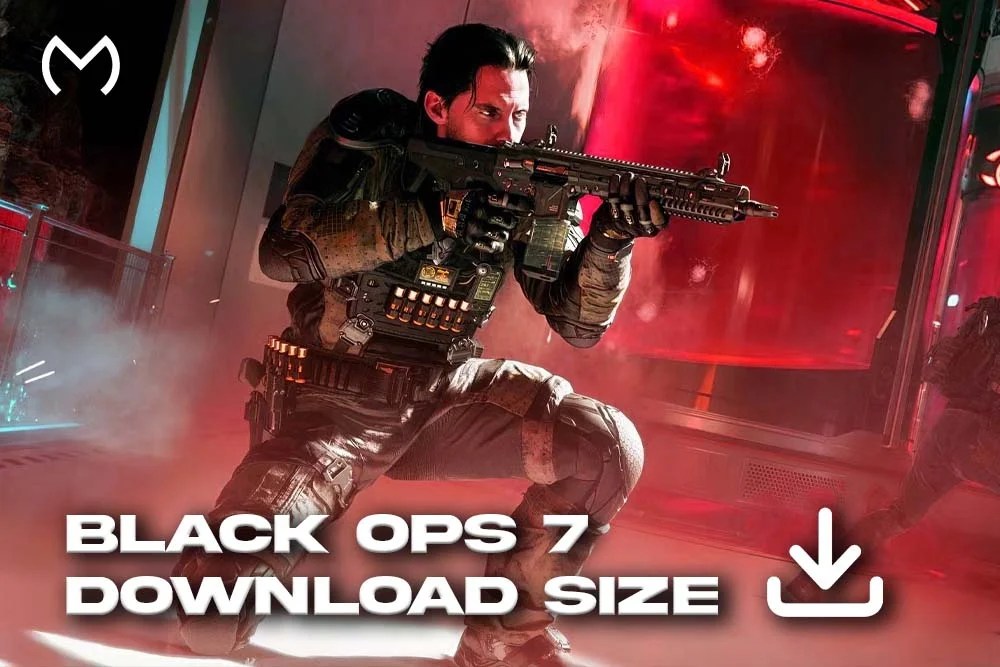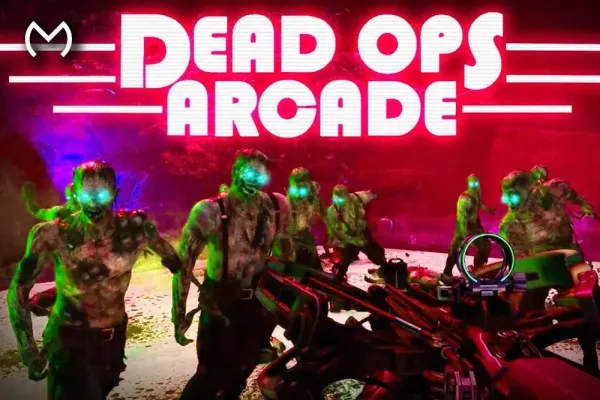As a Black Ops 6 (BO6) fanatic, you’ve probably hit a frustrating wall: the max party size. The restrictive party size can be a buzzkill if you’re trying to squad up with all your friends and someone is missing out.
So, is it possible to change the max BO6 party size, and if so, how? Let’s break it down.
Max BO6 Party Size Limit
These restrictions are a source of frustration for players who want larger squads, especially when the Black Ops 6 challenges tease achievements requiring six-player teams. By default, Black Ops 6 limits party sizes depending on the mode:
Multiplayer PvP Modes
Max party size ranges from 3 to 6 players, depending on the game type.
Zombies Mode
Typically capped at 3 or 4 players, depending on the mission.
Can You Change the Max BO6 Party Size?

Yes, but with some caveats. The game allows you to adjust the party size settings in private matches and custom lobbies. This adjustment works seamlessly for private matches but doesn’t apply to public matchmaking. For PvE modes like Zombies, you’re still bound by the hard-coded max player limit.
Here’s how to do it:
Step 1. In the game’s main menu, go to the options and select the Party Leader Settings.
Step 2. Set the party to open, closed, friends-only, or invite-only.
Step 3. Within the same menu, you’ll find an option to set your party size. Increase or decrease the number to your desired limit.
Why the Limit Exists
The party size cap isn’t just an arbitrary rule. However, in PvE modes, many argue that these limits feel unnecessary.
Developers have imposed it for reasons like:
- Larger teams can disrupt the competitive nature of certain multiplayer modes.
- Bigger squads increase server load, which can lead to latency issues.
- Modes like Zombies rely on specific team sizes to maintain difficulty and challenge.
Workarounds to Squad Up

While you can’t officially bypass public match limits, players have found creative workarounds:
Sync Queues
If you’re in two parties, coordinate your matchmaking timing. Often, you’ll land in the same game.
Split Teams
For larger groups, create two parties and play against each other in custom games.
Mods or Third-Party Tools
On PC, some players use custom servers to host larger lobbies, but this isn’t officially supported and may risk bans.
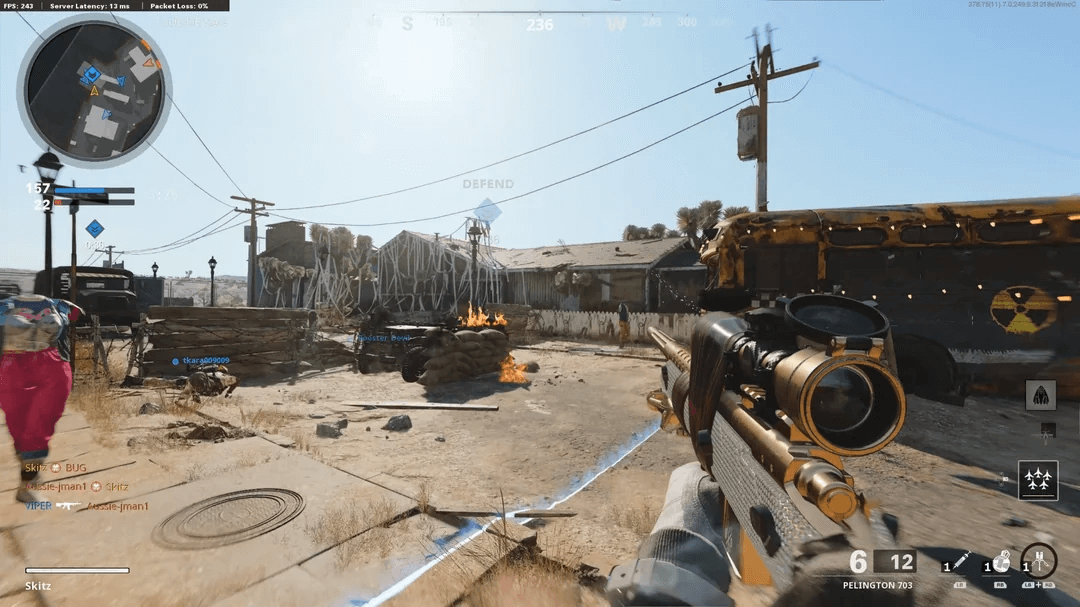
Should Treyarch Expand Party Sizes?
The community has been vocal about increasing the max BO6 party size, especially for PvE modes. Many argue that in modes like Zombies, where teamwork is crucial, allowing six-player teams makes sense. Challenges requiring six-player completion only add to the frustration of not being able to queue with a full squad.
The Verdict
While you can tweak the max BO6 party size in private matches, public matchmaking remains limited. Treyarch’s restrictions are understandable but feel outdated in cooperative modes. Until an update addresses this, creative coordination remains your best bet to squad up with your entire crew.
Struggling to level up in BO6 while party size restrictions hold back your squad? Call of Duty BO6 Bot Lobbies are the ultimate workaround. These lobbies let you progress effortlessly, there’s no need for creative coordination.
Hosted in legitimate public matches with AFK bots, you can rack up 150–300+ kills per session, smash camo challenges, and max out guns at lightning speed. No account access is required, just join the lobby and dominate.
Latest Posts