How to a Retrieve a Byom.de Email Verification Code
Here’s how to retrieve an email verification code from Byom.de to log into your Outlook account. Whether it’s for a Call of Duty or Valorant Account, Byom.de serves as a convenient secondary email for ensuring secure and seamless access to your new profile.
How The Byom.de Email Works:
When logging into an email such as outlook.com you may require a code from a byom.de mail that is linked to your account.
Step 1: Click ‘Email code to ‘eg*byom.de’, which will display as the byom.de email you received from us.
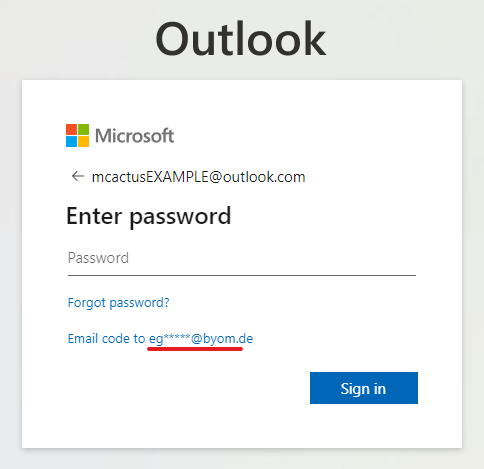
Step 2: After pressing the ‘Email code’ option in Step 1, simply enter in the full ‘byom.de’ email. From here, press ‘Send code’.
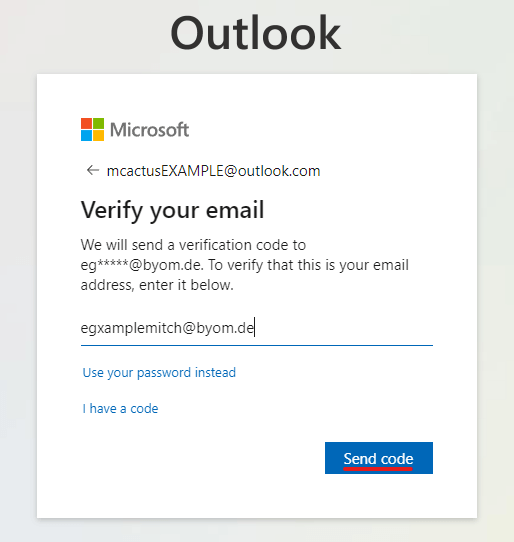
Step 3: Now you’ll need to retrieve your Outlook authentication code from Byom.de – Upon entering the website, just enter in the email (For example: [email protected]).
Step 4: After entering the email (no password required), the inbox will load. Simply click on the latest email from the Microsoft account team to find the 7-digit single-use code (Which in this example is ‘8319155’).
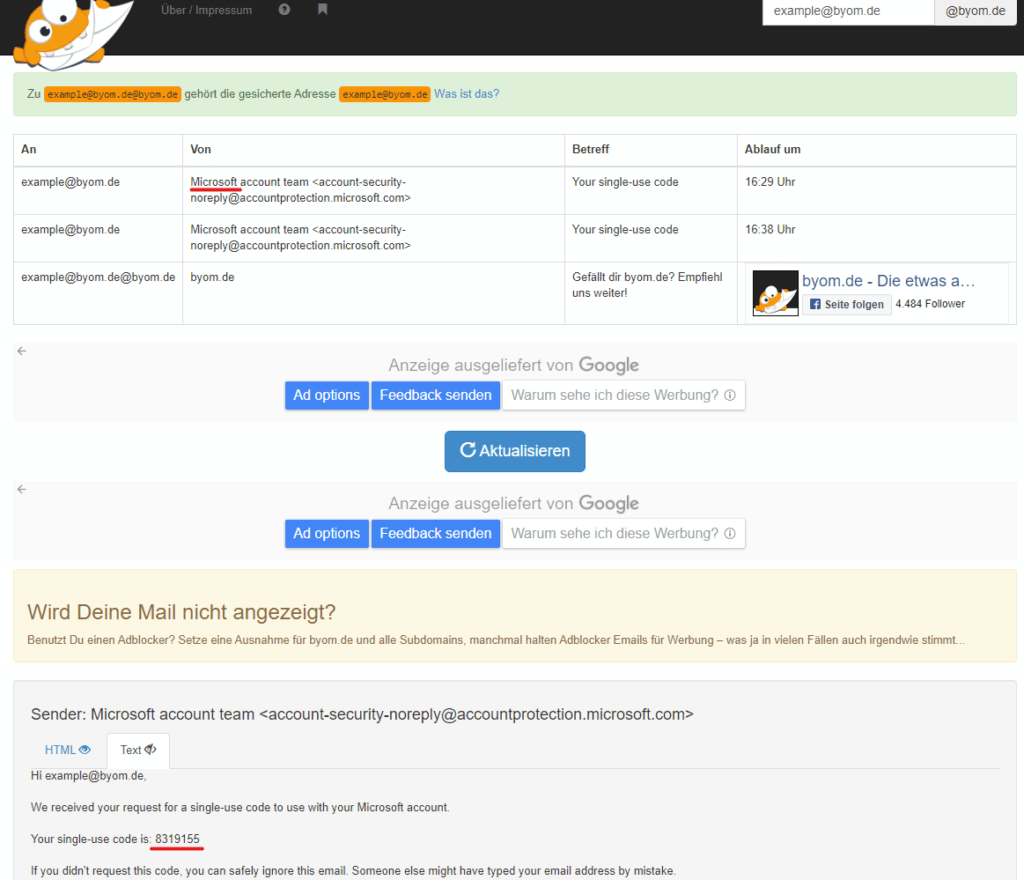
Step 5: Enter this code ‘8319155’ into Outlook, and you’ll be logged in and ready to go!
All Done!
If you need any help with these steps, feel free to contact our Live Chat.





